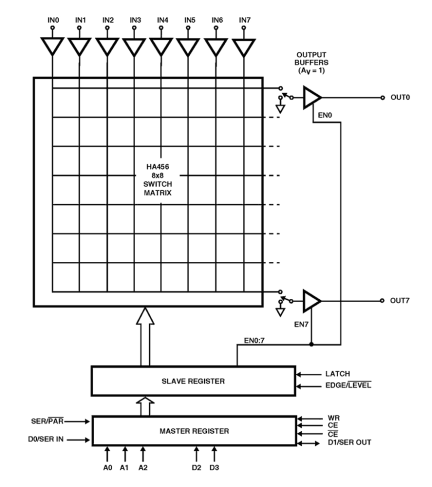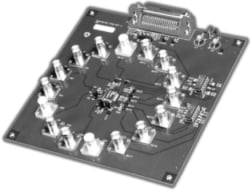Overview
Description
Support is limited to customers who have already adopted these products.
The HA456 is the first 8x8 video crosspoint switch suitable for high performance video systems. Its high level of integration significantly reduces component count, board space, and cost. The crosspoint switch contains a digitally controlled matrix of 64 fully buffered switches that connect 8 video input signals to any, or all, matrix outputs. Each matrix output connects to an internal, high-speed (200V/µs), unity gain buffer capable of driving 400Ω and 5pF to ±2V. For applications requiring gain or increased drive capability, the HA456 outputs can be connected directly to two HFA1412 quad, gain of two video buffers, which are capable of driving 75Ω loads. This crosspoint's true high impedance three-state output capability, makes it feasible to parallel multiple HA456s and form larger switch matrices.
Features
- Fully Buffered Inputs and Outputs (AV = +1)
- Routes Any Input Channel to Any Output Channel
- Switches Standard and High Resolution Video Signals
- Serial or Parallel Digital Interface
- Expandable for Larger Switch Matrices
- Wide Bandwidth 120MHz
- High Slew Rate 200V/µs
- Differential Gain and Phase 0.05%, 0.05°
- Low Crosstalk at 10MHz -55dB
- Pb-Free Available (RoHS Compliant)
Comparison
Applications
Documentation
|
|
|
|
|---|---|---|
| Type | Title | Date |
| Datasheet | PDF 689 KB | |
| End Of Life Notice | PDF 345 KB | |
| Price Increase Notice | PDF 227 KB | |
| Product Change Notice | PDF 86 KB | |
| Manual - Development Tools | PDF 1.12 MB | |
5 items
|
||
Design & Development
Boards & Kits
120MHz, Low Power, 8x8 Video Crosspoint Switch Evaluation Board
The HA456EVAL1 evaluation platform provides a quick and easy method for evaluating the HA456 (AV = 1) 8x8 video crosspoint switch in the 44 Lead MQFP package. The HA456CN is included with the evaluation board.
The HA456 is the first 8x8 video crosspoint switch suitable for high-performance video...
Models
ECAD Models
Schematic symbols, PCB footprints, and 3D CAD models from SamacSys can be found by clicking on the CAD Model links in the Product Options table. If a symbol or model isn't available, it can be requested directly from SamacSys.
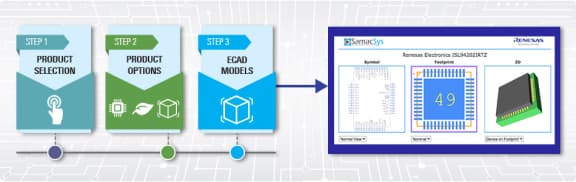
Product Options
Applied Filters: