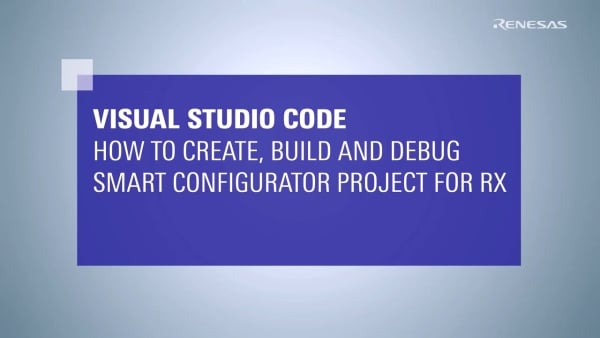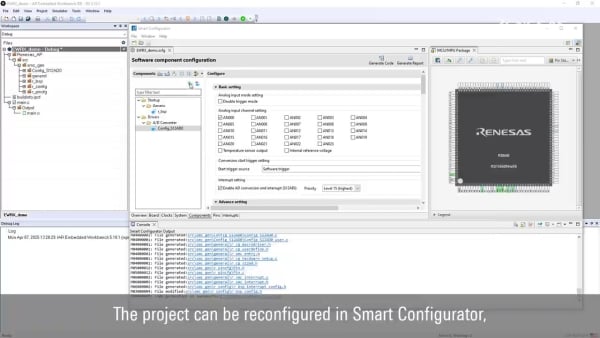In this course, you will learn about solutions, software, and tools for the Renesas RX family of MCUs. This course introduces the Renesas development environment in an easy-to-understand manner to start your development.
2025-05-28 (Renewed the video of Dec 5, 2024)
Visual Studio Code - How to Create, Build, and Debug a Smart Configurator Project for RX [04:33]
2025-04-28: How to Use Python Commands in CS+ [03:20]
2025-04-28: How to Install the Smart Configurator and IAR Embedded Workbench for RX [01:54]
2025-04-22: Getting Started with QE for USB [02:24]
2025-04-21: How to Use the Flash Programmer (Basic Operation Edition) [03:46]
2025-04-01: CC-RL/CC-RX/CC-RH Compiler: How to Use Multi-User Floating Licenses on Linux [04:16]
keyboard_arrow_down Touch key solution
keyboard_arrow_down Graphic User Interface solution
keyboard_arrow_down Motor solution
keyboard_arrow_down Cloud Connectivity solution
keyboard_arrow_down Bluetooth® Low Energy solution
keyboard_arrow_down Security solution
keyboard_arrow_down Voice Recognition solution
keyboard_arrow_down Model-Based Development
keyboard_arrow_down USB solution
Tools Learning
build_circleIntroductory
Quick Start Guide - Tool & Software Introduction for RX [04:30]
QE Solution for Reducing Effort and Cost in Application Development [01:49]
Renesas Emulator Selection Guide for RX [05:18]
E2 Emulator Lite Product Configurations [02:24]
E2 Emulator Product Configurations [02:25]
Introduction of Current Consumption Measurement with E2 Emulator [10:31]
Introducing External Trigger I/O Functions of The E2 Emulator [03:13]
Introduction of Optional Products for PG-FP6 [03:07]
Flash Programmer Quick Start Guide - Comparison of Renesas Flash Programmer and PG-FP6 [03:51]
- e² studio
e² studio Quick Start Guide (1/3) - Installation for RX and RL78 [04:34]
e² studio Quick Start Guide (2/3) - Project Generation for RX [01:57]
e² studio Quick Start Guide (3/3) - Build and Debug for RX [04:36]
e² studio Quick Start Guide - Install e² studio and CC-RX Compiler on Linux [04:40]
e² studio on Linux Quick Start Guide - Install e² studio and GCC for RX Toolchain [04:26]
e² studio Quick Start Guide - Build and Debug for RX on Linux [04:57]
e² studio Quick Start Guide - Install e² studio and GCC for RX Toolchain on macOS [02:46]
- Flash Programming
How to Use the Flash Programmer (Basic Operation Edition) [03:46]
How to Use the PG-FP6 (Basic Operation Edition) [03:43]
- Microsoft Visual Studio Code
Visual Studio Code - How to Install Renesas Extensions [02:49]
Visual Studio Code - How to Create, Build, and Debug a Smart Configurator Project for RX [04:33]
Visual Studio Code - How to Build and Debug in VS Code for RX Family [03:56]
build_circleTool Feature
- IDE: Installation
Introducing the Installer with Simplified Operation from e² studio 2023–07 [02:44]
Install Everything You Need in e² studio Without Omission [03:32]
Install open-source toolchain (OSS) for use with e² studio [02:38]
e² studio Tips - How to Install Multiple e² studio Versions [01:35]
e² studio Tips - How to Upgrade e² studio [01:47]
e² studio Tips - How to Install Additional Toolchain (Compiler) [02:16]
How to Set Up the Compiler Toolchain for e² studio 2022-01 or later [01:40]
How to Change Display Language of e² studio [02:14]
e² studio Tips - How to Add New Device Family Support [02:53]
e² studio Tips - GUI Window to Look At if You Don’t Know How to Operate It [01:42]
- IDE: Project Operation
e² studio Tips - How to change the device in the project [01:43]
e² studio Tips - How to Export and Import an e² studio Project [02:33]
e² studio Tips - How to Import CS+ for CC Project [01:35]
- IDE: Coding
e² studio Tips - Easy Way To Find Sample Code and Use It Right Away (Using Smart Browser) [01:59]
e² studio Tips - Easy Access to MCU/MPU Technical Information (Using Smart Browser) [02:04]
e² studio Tips - Easy Way to Check IO Register Specification (Using Smart Manual) [01:57]
e² studio - Creating Loops in Your C Code [03:05]
e² studio Tips - Useful Shortcut Keys for Edit Operations [02:38]
e² studio Tips - How to Use the Editor View [03:20]
e² studio Tips - How to Format Code [01:18]
- IDE: Build
How to Specify Linkage Order in e² studio [01:20]
e² studio Tips - How to create a HEX file and set output format (when using CC-RX) [01:28]
e² studio Tips - How to Save the Build Log and Set the Number of Lines to Display [02:26]
e² studio Tips - How to Manage Source Code Versions (Using EGit) [03:21]
e² studio Tips - How to Use e² studio Quickly (Using Quick Access) [01:43]
- IDE: Debug
e² studio Tips - Useful Shortcut Keys for Debug Operations [02:52]
e² studio - How to Display and Configure Hot Keys [02:24]
e² studio Tips: Program Execution Methods During Debugging [02:24]
e² studio Tips - How to Use the Breakpoints View During Debugging [02:07]
e² studio Tips: How to Use the Expressions View During Debugging [03:02]
How to Watch Real-time Variables in e² studio [01:30]
e² studio - Using the Real-time Chart View [01:44]
e² studio Tips - Use of IO Registers View During Debugging [02:57]
e² studio Tips - How to Use the Register View During Debugging [02:23]
e² studio - Using the Memory Usage View [02:09]
e² studio Tips - Use of Memory View During Debugging [02:19]
e² studio Tips - Creating Gauges and Other Visual Feedback [03:05]
e² studio Tips - 2 Ways to Download Binary Data [02:05]
How to Use Python Commands in CS+ [03:20]
- Code Generator: Smart Configurator
How To Use Smart Configurator - Walkthrough the Settings of Clocks and Components [03:45]
Introduction of Smart Configurator for RX family [02:12]
How to Create a Blinky Project with Smart Configurator on e² studio [02:03]
How to Create a Smart Configurator Project in e² studio [03:05]
Smart Configurator Feature - Easy Selection of Software Components for Renesas Boards [02:28]
Smart Configurator - How to Configure Pmod Connections for a Board [01:45]
Smart Configurator Feature - Easy Transfer of Component Settings from One Project to Another [02:42]
Easy Coding in e² studio With the Smart Configurator Developer Assistance Feature [02:04]
Smart Configurator Tutorial - Create a LED blinking program using RX Family MCU [04:11]
Smart Configurator Tutorial - How to use potentiometer to control LED with RX family [04:01]
Smart Configurator Feature - Easy Download of Missing FIT Modules in Your Imported Project [01:00]
Smart Configurator Tips - How to Display Pre-downloaded FIT Modules in Smart Configurator [00:58]
How to Change FIT Module Version in Smart Configurator [01:51]
How to use FIT samples using Smart Configurator in e² studio [01:37]
How To Migrate From Code Generator Project to Smart Configurator Project [01:54]
How to Install the Smart Configurator and IAR Embedded Workbench for RX [01:54]
Create a Project Using the Smart Configurator and IAR Embedded Workbench for RX [03:52]
Getting Started for Azure RTOS Using RX Smart Configurator with IAR Embedded Workbench [03:06]
How to Use the User Code Protection Feature in Smart Configurator [02:30]
Smart Configurator Feature - How to generate HEX values for Code Generator drivers [02:03]
How to Use Symbolic Name with Smart Configurator [01:52]
How to Fix Smart Configurator Warning: Functions in Same Channel are Set in Different Groups [01:06]
- Compiler
CC-RL/CC-RX/CC-RH Compiler Tutorial - Introduction of Renesas Compiler License Types [02:50]
CC-RL/CC-RX/CC-RH Compiler Tutorial - How to Use a License Manager [02:27]
CC-RL/CC-RX/CC-RH Compiler: How to Use Multi-User Floating Licenses [03:40]
CC-RL/CC-RX/CC-RH Compiler: How to Use Multi-User Floating Licenses on Linux [04:16]
How to Use the License Manager for Linux with the CC-RL, CC-RX, and CC-RH Compilers [02:22]
CC-RX Compiler Tutorial - How to Set Up the Stack Area [05:25]
CC-RL/CC-RX/CC-RH Compiler Tips - Improve Execution Speed (Loop Unrolling) [02:33]
CC-RX Compiler Tutorial - How to Use Trigonometric Function Unit of RX: TFUV2 Edition [04:49]
CC-RX Compiler Tutorial - How to Use Trigonometric Function Unit (TFU) of RX: TFUv1 Edition [03:31]
CC-RL/CC-RX/CC-RH Compiler Tutorial - MISRA C Rule Check [04:57]
- Programmer
Renesas Flash Programmer Tutorial Usage of Command line (CLI) [03:31]
PG-FP6 Quick Start Guide - How to use PG-FP6 Gang Programmer [04:03]
Solution Development
touch_appTouch key solution
- Touch Switches (Contact)
Getting Started with QE for Capacitive Touch [04:22]
QE for Capacitive Touch Tutorial - Settings [03:18]
QE for Capacitive Touch Tutorial - Tuning [03:39]
QE for Capacitive Touch Tutorial - Monitoring [03:08]
QE for Capacitive Touch Tutorial: How to Tune via Serial Communication Using the Plug-in [03:39]
QE for Capacitive Touch Feature - Check Monitoring Values Using The Monitoring Log Feature [02:51]
QE for Capacitive Touch Feature - A New Workflow Diagram in QE V3.2.0 [02:06]
QE for Capacitive Touch Feature - Two Types of Touch Judgment with CTSU2S and QE [01:31]
QE for Capacitive Touch Feature - Two Types of Touch Judgment Modes with CTSU2 and QE [01:47]
How to tune via serial communication using the standalone app of QE. [03:40]
- Touch-Free User Interface (U/I)
QE for Capacitive Touch Tutorial: How to create the gesture data [01:34]
QE for Capacitive Touch Tutorial: How to monitor gesture AI [01:35]
tabletGraphic User Interface solution
RX65N Envision Kit Creating Graphical User Interfaces [31:48]
Easy GUI Development by Using QE for Display [12:43]
Introducing the entire process from project launch to image quality adjustment and installing the partner GUI tools. Shorter excerpts from the main video covering individual steps of the adjustment processes as listed below are also available:
QE for Display[RX,RA] Tutorial: How to Prepare a Project [02:41]
QE for Display[RX,RA] Tutorial: How to Adjust LCD [02:09]
QE for Display[RX,RA] Tutorial: How to Create GUI [03:49]
Easy GUI Development QE For Display + Aeropoint GUI [07:24]
QE for Display[RX,RA] Tutorial (RX: Serial LCD) #1: How to Prepare a Project [03:04]
QE for Display[RX,RA] Tutorial (RX: Serial LCD) #2: How to Create GUI [04:55]
supportMotor solution
What is Evaluation System for BLDC Motor [02:34]
(2) Evaluation System for BLDC Motor [Set-up] [02:19]
(1) Renesas Motor Workbench [Set-up] [01:45]
(3) Motor Control Software [Download] [02:37]
(4) Renesas Motor Workbench Analyzer [Basic] [03:31]
(5) Renesas Motor Workbench Tuner [Basic] [04:51]
(6) Renesas Motor Workbench Analyzer + Tuner [Application] [04:21]
(7) Renesas Motor Workbench Analyzer Math function [02:50]
(8) Renesas Motor Workbench Analyzer Status Indicator [02:31]
(10) Renesas Motor Workbench Analyzer Alias Name [01:50]
(11) Renesas Motor Workbench Analyzer USER BUTTON [03:26]
(12) Renesas Motor Workbench Analyzer COMMANDER [02:56]
(13) Renesas Motor Workbench Analyzer ONE SHOT [01:44]
(18) Renesas Motor Workbench Easy GUI [01:37]
QE for Motor Tutorial: Importing Sample Project [03:12]
QE for Motor Tutorial: Motor Control Software Configuration for RX Family [02:04]
RX Smart Configurator for Motor (1/3) - Create a Motor Project [05:00]
RX Smart Configurator for Motor (2/3) - Add User Code [02:16]
RX Smart Configurator for Motor (3/3) - Run Motor Project [04:16]
These videos introduce the "Sensorless Vector Control for Permanent Magnet Synchronous Motor" sample project using the RZ24T/RX24U (Application note: R01AN5497).
cloudCloud Connectivity solution
- Amazon Web Services (AWS)
FreeRTOS PubSub Demo: CK-RX65N V2 Setup (1/3) [02:51]
FreeRTOS PubSub Demo: CK-RX65N V2 Build Project (2/3) [04:10]
FreeRTOS PubSub Demo: CK-RX65N V2 Operate AWS Cloud (3/3) [04:34]
RX MCU Low Power Consumption Operation with FreeRTOS by Amazon Web Service [04:00]
Getting started for FreeRTOS IoT using Smart Configurator in e2 studio [03:58]
QE for OTA Tutorial: How to Implement FreeRTOS OTA by Using Amazon Web Services on RX65N [05:56]
Secondary Device OTA Update using FreeRTOS and Amazon Web Services [04:14]
FreeRTOS Fleet Provisioning Tutorial CK-RX65N (1/2) - IoT Devices Cloud Operation [07:07]
FreeRTOS Fleet Provisioning Tutorial CK-RX65N (2/2) - Program build [07:30]
FreeRTOS OTA Tutorial CK-RX65N (1/3) - Cloud Operation [09:20]
FreeRTOS OTA Tutorial CK-RX65N (2/3) - Program Build [10:18]
FreeRTOS OTA Tutorial CK-RX65N (3/3) - Firmware Update Operation [07:53]
FreeRTOS PubSub Demo with Trusted Secure IP (TSIP) - CK-RX65N V2 Summary [03:08]
FreeRTOS PubSub Demo with Trusted Secure IP (TSIP) - CK-RX65N V2 Setup 1 (1/4) [03:47]
FreeRTOS PubSub Demo with Trusted Secure IP (TSIP) - CK-RX65N V2 Setup 2 (2/4) [07:30]
FreeRTOS PubSub Demo with Trusted Secure IP (TSIP) - CK-RX65N V2 Program Build (3/4) [02:01]
FreeRTOS PubSub Demo with Trusted Secure IP (TSIP) - CK-RX65N V2 Executing (4/4) [02:57]
How to Debug FreeRTOS Using Tracealyzer® for RX [08:04]
- Microsoft Azure
Getting started for Azure RTOS using Smart Configurator in e2 studio [03:59]
Azure RTOS Tutorial (1/3) CK-RX65N: Setup [05:16]
Azure RTOS Tutorial (2/3) CK-RX65N: Program Build [07:42]
Azure RTOS Tutorial (3/3) CK-RX65N: Cloud Operation [06:42]
Azure RTOS Tutorial CK-RX65N (1/4) - Program build for ADU [11:21]
Azure RTOS Tutorial CK-RX65N (2/4) - Cloud operation for ADU [05:03]
Azure RTOS Tutorial CK-RX65N (3/4) - Upload the updated firmware for ADU [09:57]
Azure RTOS Tutorial CK-RX65N (4/4) - Firmware update operation for ADU [05:37]
Leaf Device OTA Update using Microsoft Azure ADU [03:08]
QE for OTA Tutorial : How to implement Microsoft Azure ADU by using Azure on RX65N [07:41]
Debugging Azure RTOS ThreadX WITH Azure RTOS TraceX using RX65N board [06:38]
bluetoothBluetooth® Low Energy solution
How to Create a BLE Profile and Verify Communication for an RX MCU Using DA14531 [04:39]
securitySecurity solution
RX Family Integrated Security Engines [05:25]
RX Family Secure Key Storage [03:03]
RX Family Secure Key Injection [10:50]
RX Family Secure Key Update [06:21]
RX Family Secure Factory Programming [12:20]
RX Family Secure Firmware Update [08:13]
Renesas RX65N Embedded Trust Training Video [14:55]
volume_upVoice Recognition solution
Voice Recognition Solution: Evaluation Tool [03:48]
dashboardModel-Based Development
Introduction of the Embedded Target: Reduce Time of Model-Based Development [05:04]
Demonstration of the Embedded Target: Reduce Time of Model-Based Development [04:50]
usbUSB solution
Getting Started with QE for USB [02:24]
Related Links
RX 32-Bit Performance / Efficiency MCUschevron_right
RX Family FAQschevron_right
RX Video Library (Promotion Videos and Demos)chevron_right
RX online training moduleschevron_right
Renesas Engineering Communitychevron_right