AI Kit Reference Platform with RA6M3
Multiple & reconfigurable connectivity functions to expedite your AI/ML System. Easy-to-use hardware platform for multimodal AI/ML solutions based on the RA6M3 MCU from...
Reality AI Tools® allows engineers to generate and build TinyML/Edge AI models based on advanced signal processing. Users can automatically explore sensor data and generate optimized models. Reality AI Tools contains analytics to find the best sensor or combination of sensors, locations for sensor placement, and automatic generation of component specs and includes fully explainable model functions in terms of time/frequency domains, and optimized code for Arm® Cortex® M/A/R implementations.
![]() AI Explore
AI Explore
Automated Feature Exploration/Model Generation
![]() BOM Optimization
BOM Optimization
Use AI to find the most cost-effective components
![]() Data Readiness
Data Readiness
Understand the state of training and testing
![]() Edge AI/TinyML
Edge AI/TinyML
Super-compact, efficient code for the smallest MCUs
|
|
|
|
|---|---|---|
| Type | Title | Date |
| Product Brief | PDF 416 KB | |
| Flyer | PDF 679 KB | |
| White Paper | PDF 655 KB | |
| White Paper | PDF 875 KB 日本語 | |
| White Paper | PDF 717 KB | |
| Application Note | PDF 16.95 MB | |
| White Paper | PDF 628 KB 日本語 , 简体中文 | |
| Product Brief | PDF 560 KB | |
8 items
|
||
Multiple & reconfigurable connectivity functions to expedite your AI/ML System. Easy-to-use hardware platform for multimodal AI/ML solutions based on the RA6M3 MCU from...
Multiple & reconfigurable connectivity functions to expedite your AI/ML System. Easy-to-use hardware platform for multimodal AI/ML solutions based on the RA4E1 MCU from...
Easy-to-use hardware platform for Voice User Interface (VUI) solutions based on the RA6E1 MCU.
This VUI partner enabled solution is based on the RA family of 32-bit...
See how to use the scalable Renesas AI Kits to evaluate and test the application examples and develop your own solutions using Reality AI Tools or other available ecosystem and AI/ML software.
| Blog Post | Jun 29, 2023 | ||
| Blog Post | Aug 31, 2022 | ||
| Blog Post | Aug 30, 2022 | ||
| Blog Post | Aug 29, 2022 | ||
| Blog Post | Aug 26, 2022 | ||
| Blog Post | Aug 25, 2022 | ||
| Blog Post | Aug 17, 2022 | ||
| Blog Post | Aug 17, 2022 | ||
| Blog Post | Aug 17, 2022 | ||
| Blog Post | Aug 16, 2022 | ||
| Blog Post | Aug 16, 2022 | ||
| Blog Post | Aug 16, 2022 | ||
| Blog Post | Aug 16, 2022 | ||
| Blog Post | Aug 15, 2022 | ||
| Blog Post | Aug 12, 2022 | ||
| Blog Post | Aug 12, 2022 | ||
| Blog Post | Aug 12, 2022 | ||
| Blog Post | Aug 11, 2022 |
Features are mathematical descriptions of "things that matter" for purposes of telling the difference between classes, predicting a variable, or detecting anomalies.
Features searched by Reality AI Tools® include:
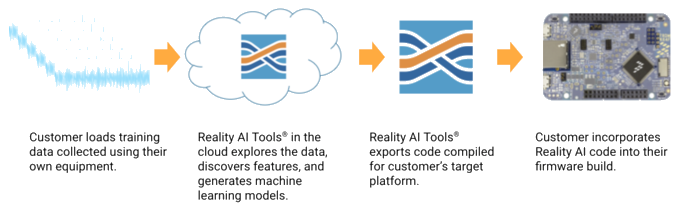
AI Explore automatically finds alternative solutions and tells you what it found.
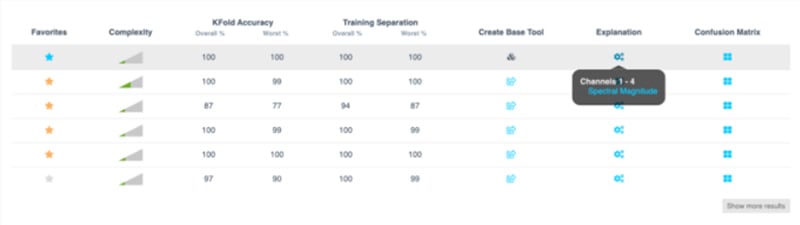
Additionally, the processing requirements for each possible solution can be shown so you can make necessary trade-offs.
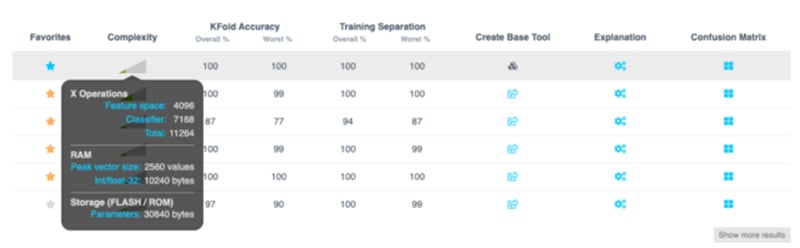
With Explainable AI, specific class signatures can be inspected in terms engineers understand.
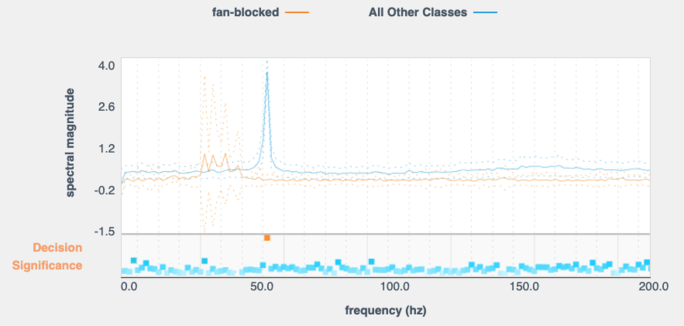
Identify the best performing sensors, and the best, most cost-effective locations.
Use AI to set minimum component specifications.
The cheapest problems to fix are the ones you catch early. Reduce the cost of data collection through automated monitoring for common pitfalls.
Easily integrate Reality AI Tools with your firmware build. Reality AI Tools supports Arm® Cortex® M, R and A architectures from all major manufacturers, as well as Linux and Windows. Many non-Arm architectures are also supported. Ask us about your target processor.
Read MATLAB data files, and use Reality AI to generate models for the MATLAB Signal Processing and Machine Learning toolboxes. Full transparency of MATLAB code - See the details of optimized feature computations and machine learning models generated by Reality AI.
Automatically select and optimize radar pre-processing options for greater model accuracy. For professional developers working with radar.


Use our analytics engine to support hardware design (not just algorithms and model building)

Reality AI software helps you detect anomalies by learning normal behavior. You can use the built-in anomaly detection and condition monitoring dashboard, or create your own.

Predict the remaining useful life of components (filters, etc.), identify operational conditions, and detect abnormal conditions.
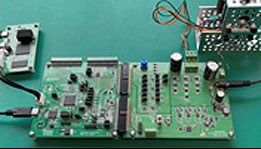
Develop predictive maintenance applications with no addition to the Bill of Materials - only a firmware upgrade to the motor control board.