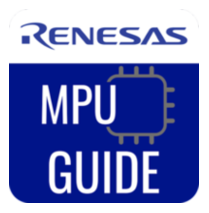Overview
Description
Features
- Professional GUI library, available FOC for the RA/RX
- Source code upgrade option available from SEGGER
- Optimized for microcontroller-based systems
- Simple to configure and integrate
- Visualization and debug tools available FOC
- Multilayer support in software and hardware
- Automatic multiple buffering support
- Supports all display types: LCD, TFT, LED, EPD
- Utilizes the RA/RX TFT LCD controller and 2D graphic engine
Comparison
Applications
Applications
- Industrial Controls
- Smart Home/IoT
- Home Appliances
- Consumer Electronics
- Safety-critical Devices
- Medical Devices
Software
Software & Tool Pages
| Software title
|
Software type
|
Company
|
|---|---|---|
| RA Flexible Software Package (FSP) FSP is an enhanced software package designed to provide easy-to-use, scalable, high-quality software for embedded system designs using Renesas RA Family of Arm Microcontrollers.
Note: FSP with e² studio Installer (Platform Installer) will install the e² studio tool, FSP packs, GCC toolchain, and Segger J-Link drivers required to use this software. No additional installations are required.
|
Software Package | Renesas |
| SEGGER emWin GUI Library for Renesas RA Products SEGGER's emWin graphics library is a ready-to-use solution that provides a versatile and professional GUI platform for creating interactive and high-quality graphical user interfaces on any type of display for the Renesas RA family.
|
Imaging | SEGGER |
2 items
|
||
Documentation
= Featured Documentation
|
|
|
|
|---|---|---|
| Type | Title | Date |
| Product Brief | PDF 411 KB 日本語 | |
| Manual - Development Tools | PDF 14.83 MB | |
2 items
|
||
Videos & Training
Rich Graphics and HMI
The embedded D/AVE 2D graphics engine on the RA6M3 allows for the creation of rich and immersive graphical environments. Customers can design their GUI from scratch, or use the included SEGGER emWin package, an embedded GUI solution enabling the creation of highly efficient and high-quality graphical user interfaces. Users of the RA family receive the full emWin package for their commercial applications free of charge as an object code library. A basic emWin application example ships as the out-of-the-box graphics demo on the EK-RA6M3G evaluation kit.
Video List