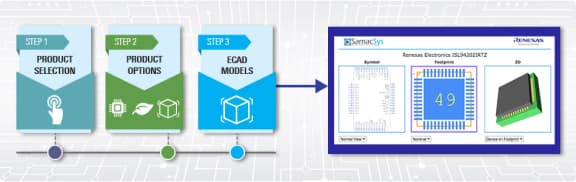LCD Module Calibrator Evaluation Board
The ISL45042EVAL1 evaluation board is used to evaluate the ISL45042 LCD module calibrator.
The VCOM voltage of an LCD panel needs to be adjusted to remove flicker....
The VCOM voltage of an LCD panel needs to be adjusted to remove flicker. The ISL45042 can be used to digitally adjust a panel's VCOM voltage by controlling its output sink current. The output of the ISL45042 is connected to an external voltage divider and an external VCOM buffer amplifier. In this application, the user can control the VCOM voltage with 7-bit accuracy (128 steps). Once the desired VCOM setting is obtained, the settings can be stored in the non-volatile EEPROM memory, which would then be automatically recalled during every power-up. The VCOM adjustment and non-volatile memory programming is through a single interface pin (CTL). Once the desired programmed value is obtained, the Counter Enable pin (CE) can be used to prevent further adjustment or programming. The full-scale sink current of the ISL45042 is set using an external resistor connected to the SET pin. The full-scale sink current determines the lowest voltage of the external voltage divider. The ISL45042 is available in an 8 Ld 3mm x 3mm TDFN package with a maximum thickness of 0.8mm for ultra-thin LCD panel design.
|
|
|
|
|---|---|---|
| Type | Title | Date |
| Datasheet | PDF 509 KB | |
| Application Note | PDF 564 KB | |
| Product Advisory | PDF 213 KB | |
| Product Advisory | PDF 363 KB | |
| Product Change Notice | PDF 284 KB | |
| Application Note | PDF 280 KB | |
| Application Note | PDF 298 KB | |
| Application Note | PDF 357 KB | |
8 items
|
||
The ISL45042EVAL1 evaluation board is used to evaluate the ISL45042 LCD module calibrator.
The VCOM voltage of an LCD panel needs to be adjusted to remove flicker....
The ISL45042EVAL1Z evaluation board is used to evaluate the ISL45042 LCD module calibrator.
The VCOM voltage of an LCD panel needs to be adjusted to remove flicker....
Schematic symbols, PCB footprints, and 3D CAD models from SamacSys can be found by clicking on products in the Product Options table. If a symbol or model isn't available, it can be requested directly from the website.