Overview
Description
GR-LYCHEE is an IoT prototyping board with a camera and wireless capability (Wi-Fi, Bluetooth Low Energy (BLE)). It is the Gadget Renesas reference board for the Renesas RZ/A1LU group of microprocessors (MPUs). GR-LYCHEE is pin-compatible with Arduino UNO and Arm® MbedTM enabled development platforms. You can also sketch like Arduino with the Renesas web compiler and IDE for GR.

GR-LYCHEE Board
Equipped with an Arm Cortex-A RZ/A1LU (R7S721030VCFP). Various Arduino shields can be mounted, but 3.3V I/F. The camera is attached as standard. Arduino shield connector, USB host interface connector is not mounted, parts are attached in -FULL version.

GR-LYCHEE (Backside)
On the backside are a camera interface, an SD socket and a general-purpose LCD expansion connector is mounted.

GR-LYCHEE Key Features
- Enables getting a VGA (640 x 480) image with attached camera. When transferring with USB CDC, a transfer rate of 60fps can be realized.
- OpenCV v3.2 is applied and various SDKs are provided. Computer vision can be enjoyed right away.
- Equipped with ESP32. Cloud connection with Wi-Fi, smartphone communication with BLE possible.
- Equipped with a 4-pole audio jack. Audio input/output is possible.
- SD card can be inserted. FlashAirTM is also OK. (More about FlashAir Connection can be found on the Resources tab.)
- MbedTM easy programming. If you copy it to storage, you can run it.
- Optional USB A connector can be equipped. Can be used for connection of USB memory etc.
Demonstration Video Running OpenCV Canny Function (Edge Detection) with GR-LYCHEE
GR-LYCHEE Pin Map

Detailed Specification
Microprocessor
RZ/A1LU (R7S721030VCFP 176-pin QFP)
ROM/RAM
External FLASH 8MB/Internal 3MB
Operating Frequency
384MHz
RTC Clock
32.768kHz
Operating Voltage
3.3V/1.18V
Camera
Shikino High-Tech KBCR-M04VG-HPB2033
VGA 640x480, up to 60fps
Horizontal angle 98 degree, vertical angle 75 degreeBoard Function
Camera interface (camera module included)
ESP32 wireless module (Wi-Fi, BLE)
USB peripheral(Micro B connector)
USB host (option)
4 pole audio input/output jack
SD socket
LCD connector
User button switch (2 pcs)
Reset button switch
JTAG interface
Connector for Arduino shield (option)
LED for user (4 pcs)
Applications
Support
GR-LYCHEE Board Distributors
GR-LYCHEE boards and other shields can be purchased through the following sites:
Resources
Schematic/Design
- GR-LYCHEE Schematic(PDF)
- BOM List
- Layout
Sketch Reference
How to Program
- Create a GR-LYCHEE Arduino Sketch with Web Compiler Project
- Mbed site
- IDE for GR (sketch like Arduino style offline)
- e2 studio (Eclipse based)
Project File for e2 studio
Project file for sketching in Eclipse-based development environment e2 studio. For downloading and installing e2 studio, please refer to the e2 studio product page.
You can import as an archive file (zip) as an existing workspace from the e2 studio menu "File" -> "Import".
Do the menu "Project" -> "Update all dependencies" at the initial build. Only sources changed since the next build will be compiled.
- Project with OpenCV (Updated Dec. 13, 2019)
GR-LYCHEE Sketch OpenCV v10602 Project File (ZIP) (Arduino style, OpenCV included)
GR-LYCHEE mbed Style OpenCV v10602 Project File (ZIP) (Mbed style, OpenCV included) - OpenCV project for library generation
OpenCV Neon 02 Project File (ZIP)
DisplayApp
DisplayApp is an application that displays the camera image sent by USB CDC.
- For Windows
DisplayApp File (Windows) (ZIP)
Installing the USB driver is required on versions earlier than Windows 10.
- For Mac
DisplayApp File (Mac) (ZIP)
Below is an Arduino-like sketch example.
#include <Arduino.h>
#include <Camera.h>
#include "DisplayApp.h"
Camera camera;
static DisplayApp display_app;
void setup() {
camera.begin();
}
void loop() {
display_app.SendJpeg(camera.getJpegAdr(), (int)camera.createJpeg());
delay(10);
}
}
About FlashAirTM Connection
You can connect FlashAir to the SD socket on the back of GR-LYCHEE. You can access photos saved with GR-LYCHEE's camera from your smartphone or tablet. It can also be used as a Wi-Fi interface using iSDIO.

Products whose operation have been confirmed are as follows.
- FlashAir W-03 (8GB, 16GB, 32GB)
- FlashAir W-04 (16GB, 32GB)
Note: For W-04, the iSDIO function by CMD 17/24 can be used with firmware W 4.00.01 or later.
3D Data for Fusion 360
3D data that can be imported with Autodesk Fusion 360. Use it when making cases for GR-LYCHEE.
GR-LYCHEE Autodesk Fusion 360 File (ZIP)
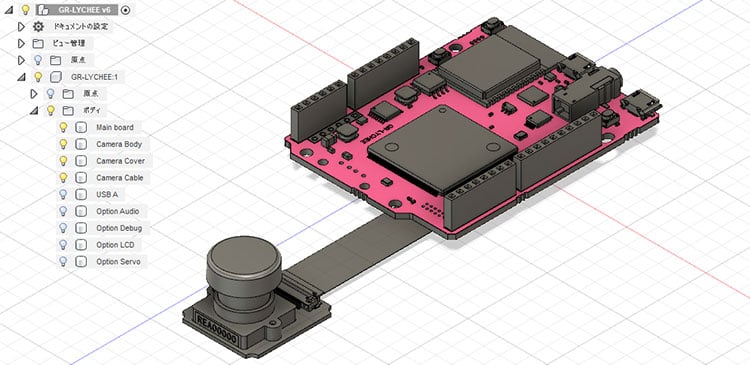

Support Communities

