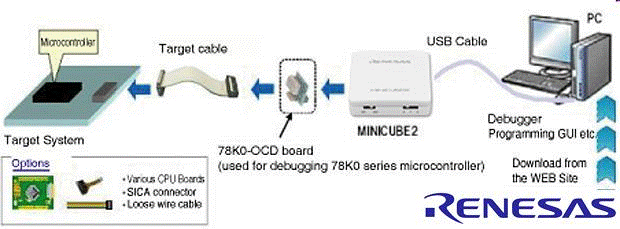
NOTICE - This software / tool has been discontinued. Please contact technical support with any questions.
Overview
Description
MINICUBE2 is a multi-function emulator (on-chip debugging + flash programming) which is small (48x48 mm2), light-weight, low priced. This single unit covers it all from debugging to mass production. This product supports serial connection, JTAG connection is not supported. For details refer to the documents of the MCU you use.
Features
- Small and light-weight
Since it's 48mm×48mm×13.9mm, small and light-weight, it can save space in development/mass production, and it's also easy to carry. - Low price
Compared to the MINICUBE, MINICUBE2 costs one-third the price, which can reduce your initial costs for development and mass production. - Mode LED
The appearance of the mode LED changes according to the status of hardware and software. - Self-testing function
MINICUBE2 has a self-testing function, which is used to detect faults in MINICUBE2 and perform maintenance.
Target Devices
Additional Details
Specifications
| Item | Description | ||||
|---|---|---|---|---|---|
| Product type name | QB-MINI2 | ||||
| Supported MCUs | V850E1, V850ES | 78K0R | 78K0 | 78K0S | |
| Debug functionsNote1 | Connection | UART or CSI-H/S | Serial (TOOL0) | Serial (OCDxA/OCDxB) | Serial (X1, X2, INTP) |
| Software break | lens | ||||
| Hardware break | lens |
— |
|||
| Memory reference/modify during RUN | lens |
— |
|||
| Realtime trace |
— |
||||
| Time measurement between Go/Stop | lens | ||||
| Performance measurement |
— |
||||
| Hot plug-in |
— |
||||
| On-board programming | lens | ||||
| PC interface | USB 2.0 Full-speed/High-speed | ||||
| User interface | 16-pin connector (2.54mm-pitch general purpose connector) | ||||
| Host machine interface | Connected via the included target cable. (Signals vary depending on the target MCU.) |
||||
| Power supply for emulator | USB-bus powered | ||||
| Emulator main unit dimensions (mm) | 48 (W) × 48 (D) × 13.9 (H) | ||||
| Emulator main unit weight | Approx. 40 g | ||||
| Power supply | lens (3V or 5V) |
||||
| Overseas standards | lens | ||||
lens Available | — Not Available
Note
- For more details, see On-chip Debuggers Performance Property (PDF | English, 日本語).
Components
- Emulator main unit
- USB cable
- Target cable (for 16-pin and 10-pin)
- 78K0-OCD board
- Setup manual
* Software is not included. Purchase it separately. See "Supported Software" for the details.
System Configuration
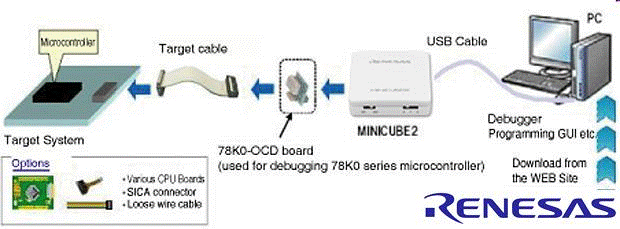
Supported Software
To use MINICUBE2, the software is required separately.
Refer to the following Renesas software.
- Integrated development environment
- CS+ for debugging of the V850, 78K0R, or 78K0
- Flash memory programming software
- Renesas Flash Programmer V2 for programming of the V850, 78K0R, or 78K0
- QB-Programmer for programming of the V850, 78K0R, 78K0, or 78K0S
Target Devices
As for the details of supported MCUs for MINICUBE2, Refer to "List of Functions Supported by CubeSuite+ (PDF | English, 日本語)".
![MINICUBE2[QB-MINI2]](/sites/default/files/styles/two_columns/public/minicube-2.gif?itok=NKk8P5xH)
