概要
デジタルコンパス(HMC5883L)をGR-COTTONに接続して方位を測ってみます。
本ページは編集中です。サンプルプログラムではセンサーの値を取ることはできますが、方位の計算までしていません。
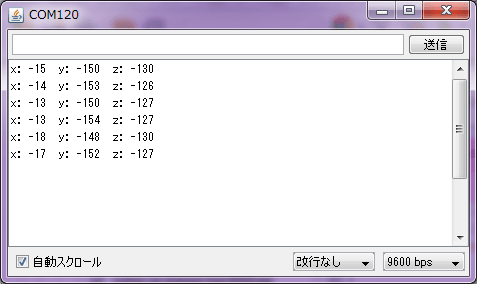
準備
GR-COTTON、USBケーブル(マイクロBタイプ)、HMC5883Lモジュールの3つを準備します。
GR-COTTONにはピンソケット、HMC5883Lモジュールにはピンヘッダーを取り付ける必要があります。
HMC5883Lモジュールの購入についてはこちら(秋月電子通商Web)
ピンソケットの購入についてはこちら(秋月電子通商Web)

下図のようにHMC5883Lモジュールを、GR-COTTONに接続します。
GR-COTTONの裏面にある白いジャンパーが3V3、USB側にします。BATT側にある場合は引き抜いて、USB側に差し込んでください。
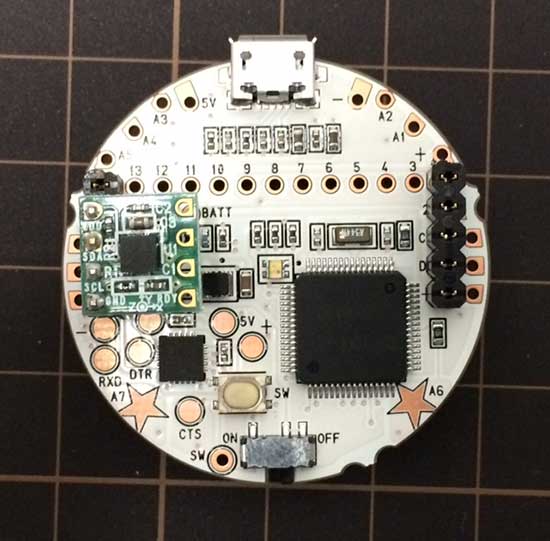
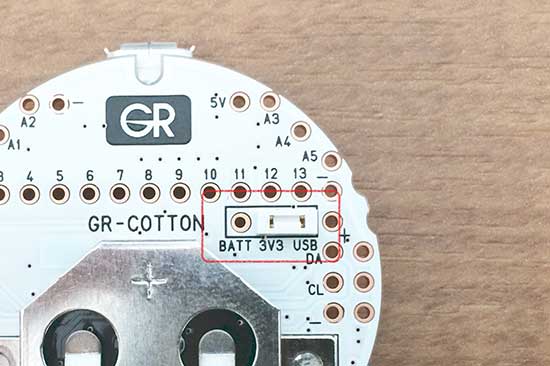
デジタルコンパスの値をシリアルモニターに表示する。
0.5秒毎にデジタルコンパスから読み込んだ値をシリアルモニターに表示するサンプルです。
#include <arduino.h>
#include <Wire.h>
#define HMC5883L_ADDRESS 0x1E //7bit ADDRESS
//*********************************************************
void setup()
{
//Initialize Serial and I2C communications
Serial.begin(9600);
Wire.begin();
//Put the HMC5883 IC into the correct operating mode
Wire.beginTransmission(HMC5883L_ADDRESS);
Wire.write(0x02); //select mode register
Wire.write(0x00); //continuous measurement mode
Wire.endTransmission();
}
//------------------------------------------------------
void loop()
{
int x,y,z; //triple axis data
//set address where to begin reading data
Wire.beginTransmission(HMC5883L_ADDRESS);
Wire.write(0x03); //select register 3, X MSB register
Wire.endTransmission();
//Read data from each axis, 2 registers per axis
Wire.requestFrom(HMC5883L_ADDRESS, 6);
if(6 < = Wire.available()){
x = Wire.read() << 8; x |= Wire.read();
z = Wire.read() << 8; z |= Wire.read();
y = Wire.read() << 8; y |= Wire.read();
}
//Print out values of each axis
Serial.print("x: ");
Serial.print(x);
Serial.print(" y: ");
Serial.print(y);
Serial.print(" z: ");
Serial.println(z);
delay(500);
}