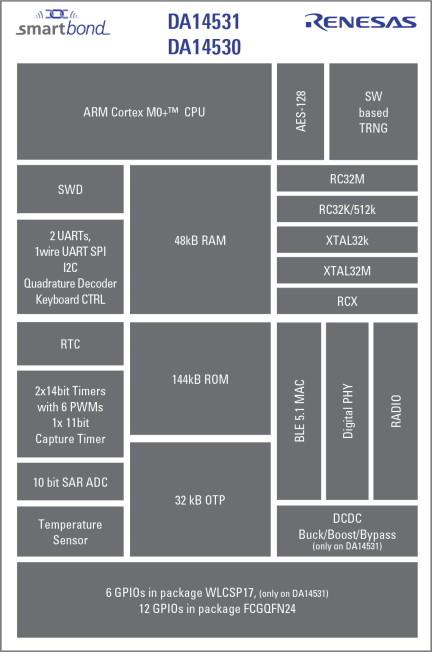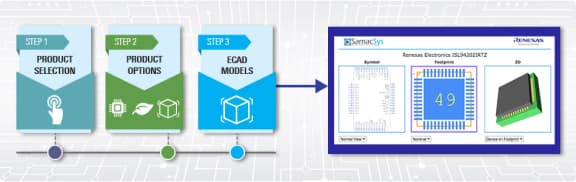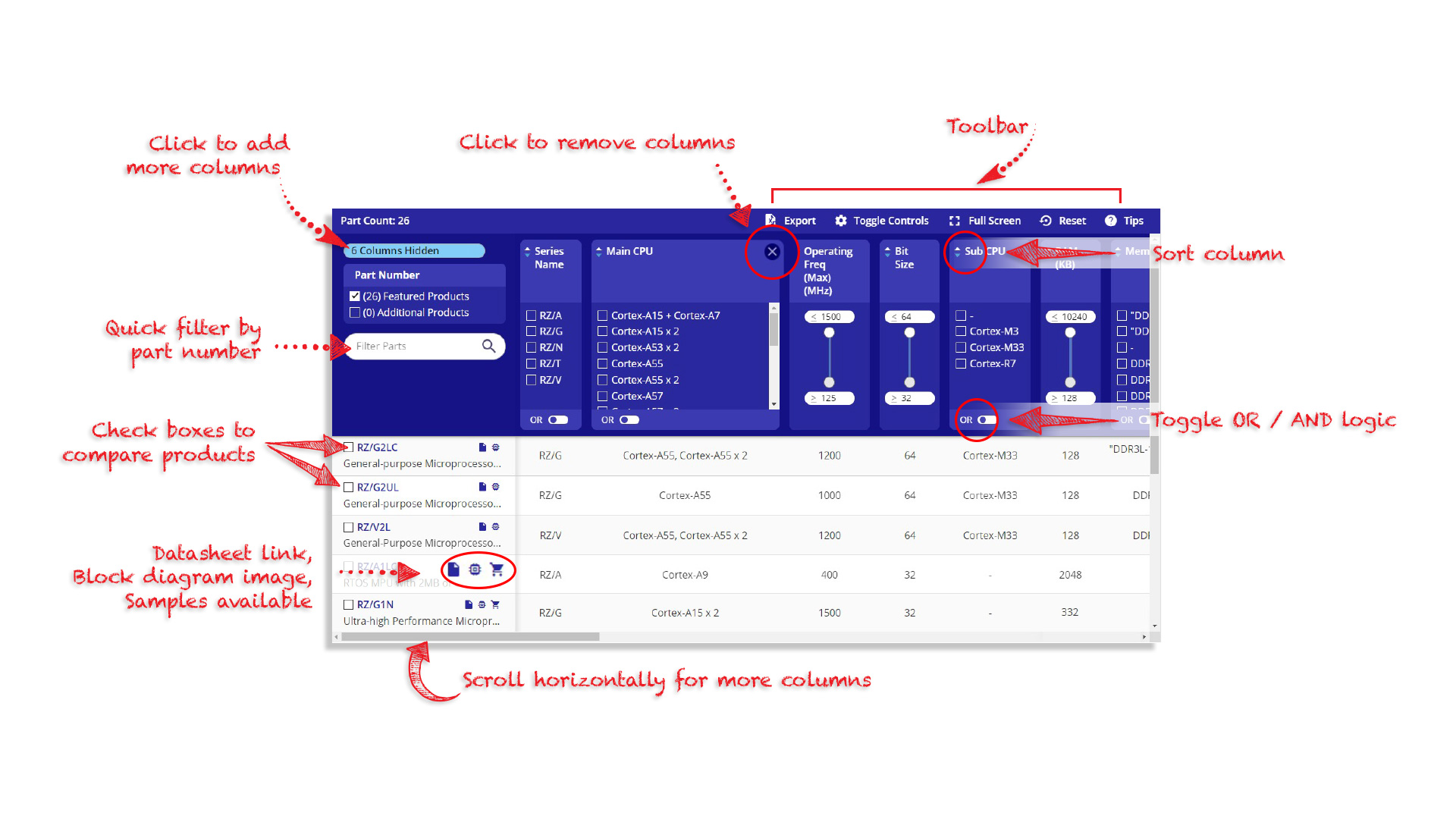SmartBond TINY™ DA14530 Bluetooth® Low Energy Dev Kit Pro - FCGQFN24 Daughterboard
The DA14530 SmartBond TINY™ Development Kit Pro (DA14530-00FXDEVKT-P) is the most ideal way to quickly and easily get started developing applications and products using...