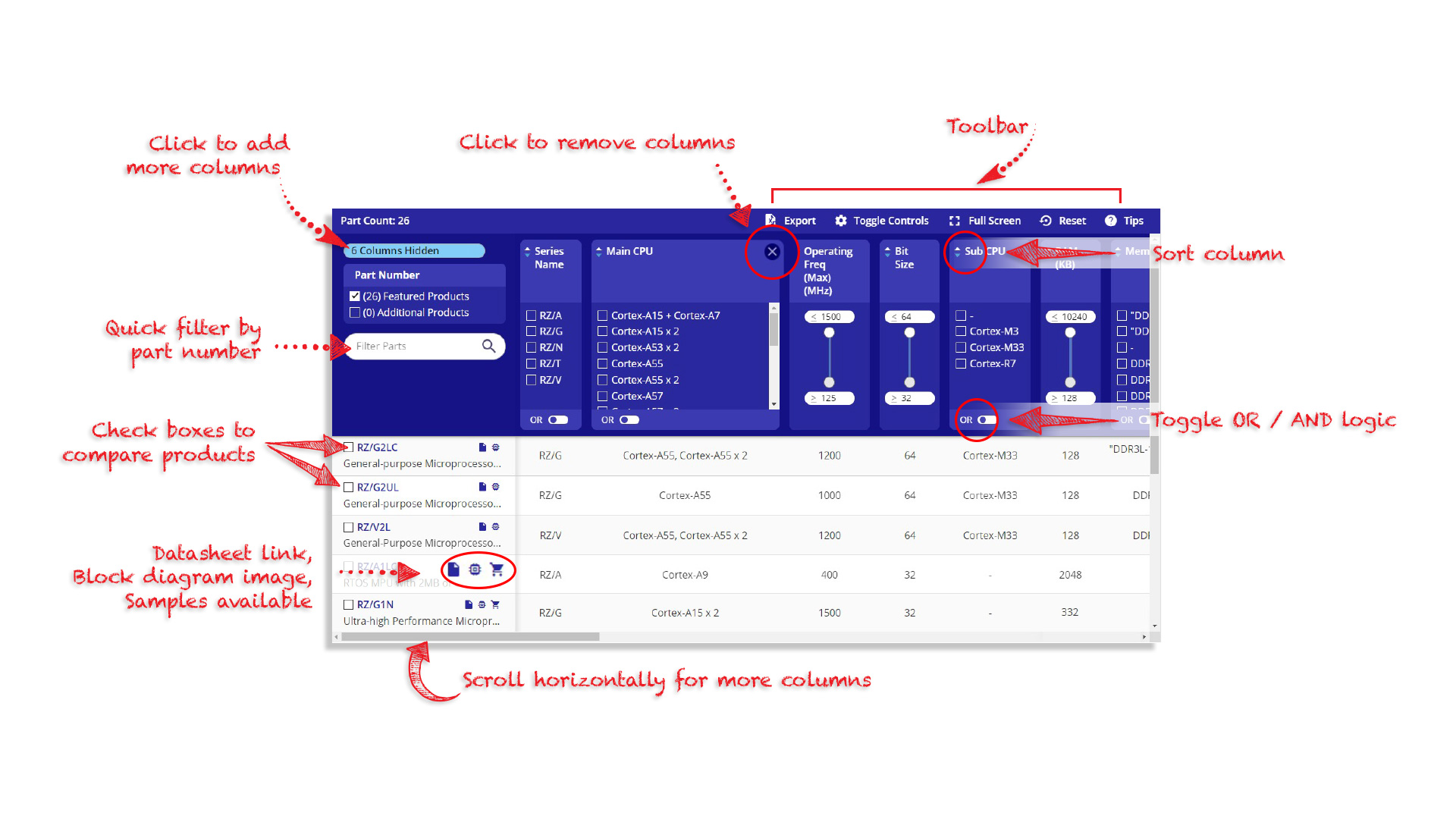Overview
Description
Topics
- [Upgraded to Version] e² studio 2024-04 (PDF | English, 日本語)
- [Upgrade to Revision] Renesas Flash Programmer V3.15.00 (PDF | English, 日本語)
- The E2 emulator supports the new devices below:
See Release Information when using the E2 emulator.
The E2 emulator is an advanced on-chip debugging emulator and flash programmer developed with the concept of greater efficiency in development. The combination of its high-speed downloading and various software and hardware solutions will contribute to reducing development times.
Features
- High-speed download up to twice as fast as E1
The download speed is up to twice as fast as the E1 emulator. This substantially reduces waiting time for downloading the control programs to one-half at a maximum. - Hot plug-in function available without an optional adapter
Although the E1 emulator required an optional hot plug adapter sold separately to use the hot plug-in function, the E2 emulator does not need it. - Board interface compatible with that of E1
he E2 emulator can be connected to the user system that was designed for the E1 emulator because the pin arrangement to be connected to the user system has compatibility with the E1 emulator. [Learn More : the optional products for E2 ] - Support for new MCUs with next-generation cores
MCUs that have next-generation cores, such as those of the RH850/E2x series (which incorporate the G4MH core) or the RX66T group (which incorporate the new RXv3 core for the RX family) can be debugged.
- Features for for RL78 and RX Families
- Support for the input and output of external triggers [Learn More: ToolNews]
For example, you can set up the stopping of programs or of the measurement of waveforms by simply using the test lead which comes with the E2 emulator to connect the emulator to an external measuring instrument with the CS+ integrated development environment or the e² studio integrated development environment. - Current Consumption Tuning Solution
In conjunction with the QE for Current Consumption, a dedicated tool for measuring current drawn, the E2 emulator is capable of the following items. These shorten the time taken to tune currents.- Measuring current with the E2 emulator alone
- Stopping a program when an excessive current is detected
- Visualizing the relationship between program operations and current
- Support for the input and output of external triggers [Learn More: ToolNews]
- Features for RH850 Family
- CAN Communications Time Measurement Solution
The following CAN-related tasks are possible in conjunction with the CS+ integrated development environment or the MULTI® integrated development environment (GHS MULTI) from Green Hills Software. This eases verifying the speed of CAN communications in terms of system requirements.- Measuring the reception processing time in CAN communications with the E2 emulator alone
- Stopping a program when the reception processing time exceeds the design value
- Visualizing the history of CAN communications
- Support for the input and output of external triggers [Learn More: ToolNews]
For example, you can set up the stopping of programs or of the measurement of waveforms by simply using the test lead which comes with the E2 emulator to connect the emulator to an external measuring instrument with the CS+ integrated development environment or the MULTI® integrated development environment (GHS MULTI) from Green Hills Software. - Software Trace Function [Learn More: ToolNews]
The function enables users to view the execution history of the programs such as the values of the program counter (PC) and the register values together with the debug instructions of MCUs for RH850 family with the CS+ integrated development environment or the MULTI® integrated development environment (GHS MULTI) from Green Hills Software. Using this feature, unlike the conventional method of “tracing data with the settings of events and conditions,” users can generate the execution history data such as the PC values and register values simply by inserting the debug instructions to the location where you like to check in the program.his feature is available in all RH850 family MCUs, including the ones do not have internal trace memory when debugging.
- CAN Communications Time Measurement Solution
- Learn More
Release Information
See the latest Release Information of MCUs.
RA Family RL78 Family RX Family RH850 Family R-Car Family RISC-V MCU
*Please contact Renesas sales division for RE Family.
Release Information for RA Family
| Purpose of use | Software to be used | Latest Version | Released | Operating Environment |
|---|---|---|---|---|
| On-chip Debugging | e² studio | (64-bit version) 2024-04 | Apr. 22, 2024 | Operating Environment |
| (32-bit version) V7.8.0 | Apr. 20, 2020 | |||
| Flash Programming | Renesas Flash Programmer V3 | V3.15.00 | Apr. 22, 2024 |
Please be aware that a User-system interface cable will need to be purchased separately to support RA device debug with E2 using 20-10 pins. Please see Optional Products for RA Family for details.
Release Information for RL78 Family
| Purpose of use | Software to be used | Latest Version | Released | Operating Environment |
|---|---|---|---|---|
| On-chip Debugging | CS+ (CS+ for CC) | V8.11.00Note1 | Jan. 22, 2024 | Operating Environment |
| e² studio | (64-bit version) 2024-04 | Apr. 22, 2024 | ||
| (32-bit version) V7.8.0 | Apr. 20, 2020 | |||
| IAR Embedded Workbench | A tool produced by Partner. For the details of support for E2, contact IAR Systems directly. | |||
| Flash Programming | Renesas Flash Programmer V3 | V3.15.00 | Apr. 22, 2024 | Operating Environment |
Note
- If you hope to continue to use the product on the Windows 32-bit version, use the CS+ IDE V8.06 and earlier that supports the 32-bit versions
[Notification] End of Support: CS+ Integrated Development Environment for Windows 32-Bit Versions (PDF | English, 日本語)
Release Information for RX Family
| Purpose of use | Software to be used | Latest Version | Released | Operating Environment |
|---|---|---|---|---|
| On-chip Debugging | CS+ (CS+ for CC) | V8.11.00Note1 | Jan. 22, 2024 | Operating Environment |
| e² studio | (64-bit version) 2024-04 | Apr. 22, 2024 | ||
| (32-bit version) V7.8.0 | Apr. 20, 2020 | |||
| IAR Embedded Workbench | A tool produced by Partner. For the details of support for E2, contact IAR Systems directly. | |||
| Flash Programming | Renesas Flash Programmer V3 | V3.15.00 | Apr. 22, 2024 | Operating Environment |
Note
- If you hope to continue to use the product on the Windows 32-bit version, use the CS+ IDE V8.06 and earlier that supports the 32-bit versions
[Notification] End of Support: CS+ Integrated Development Environment for Windows 32-Bit Versions (PDF | English, 日本語)
Release Information for RH850 Family
| Purpose of use | Software to be used | Latest Version | Released | Operating Environment |
|---|---|---|---|---|
| On-chip Debugging | CS+ (CS+ for CC) | V8.11.00Note1 | Jan. 22, 2024 | Operating Environment |
| e² studio | (64-bit version) 2024-04 | Apr. 22, 2024 | ||
| (32-bit version) V7.8.0 | Apr. 20, 2020 | |||
| IAR Embedded Workbench | A tool produced by Partner. For the details of support for E2, contact IAR Systems directly. | |||
| Green Hills Multi | A tool produced by Partner. For the details of support for E2, contact Green Hills Software directly. | |||
| Flash Programming | Renesas Flash Programmer V3 | V3.15.00 | Apr. 22, 2024 | Operating Environment |
Note
- If you hope to continue to use the product on the Windows 32-bit version, use the CS+ IDE V8.06 and earlier that supports the 32-bit versions
[Notification] End of Support: CS+ Integrated Development Environment for Windows 32-Bit Versions (PDF | English, 日本語)
Release Information for R-Car Family
| Purpose of use | Software to be used |
|---|---|
| On-chip Debugging | e² studio for R-Car |
Release Information for RISC-V MCU
| Purpose of use | Software to be used | Latest Version | Released | Operating Environment |
|---|---|---|---|---|
| On-chip Debugging | e² studio | (64-bit version) 2024-04 | Apr. 22, 2024 | Operating Environment |
| Flash Programming | Renesas Flash Programmer V3 | V3.15.00 | Apr. 22, 2024 |
Please be aware that a User-system interface cable will need to be purchased separately to support RISC-V MCU device debug with E2 using 20-10 pins. Please see Optional Products for RISC-V MCU for details.
FAQ
Target Devices
Target Family
Downloads
|
|
|
|
|---|---|---|
| Type | Title | Date |
| Software & Tools - Other | ZIP 3.47 MB 日本語 | |
| Software & Tools - Other | ZIP | |
| Upgrade - IDE | ZIP 3.25 MB 日本語 | |
| Upgrade - IDE | ZIP 3.09 MB 日本語 | |
| Upgrade - Programmer | ZIP 730 KB 日本語 | |
|
5 items
|
||
Videos & Training
This video introduces the emulators for developing RL78 Family microcontroller circuits.
00:00 Opening
01:07 Function comparison
02:04 Current consumption tuning solution
03:09 External trigger input function
03:41 External trigger output function
04:10 Web introduction
Additional Details
Specifications
The supported facilities differ with the integrated development environment you are using.
| Item | Description |
|---|---|
| Since the method of connection and the functions may differ with the device you are using, refer to On-chip Debuggers Performance Property (PDF | English, 日本語). |
| On-board programming | Supported |
| User interfaces | 14pin 2.54mm pitch connector (7614-6002: from 3M Japan, 2514-6002: from 3M Limited) 20pin 1.27mm pitch connector (FTSH-110-01-L-DV-K: from Samtec) 10pin 1.27mm pitch connector (FTSH-105-01-L-DV-K: from Samtec, FTSH-105-01-L-DV: from Samtec without a marking for matching the position of the connector; keying shroudNote1) |
| PC Interface | USB 2.0, full speed and high speed |
| Connection to the system | Connection to the system is via the user system interface cable which comes with the product (signals for connection vary with the type of the target MCU). |
| Operating voltage range | 1.8V to 5.5V (depends on the target MCU) |
| Power supply from Emulator | Supply current: Up to 200mA, Supply voltage: 1.8V to 5.0V |
| External dimensions (except for the protruding parts) | 105.9 mm×64.0 mm×19.5 mm |
| Compliance with overseas standards | European Standards: EN 55022 Class A, EN 55024 US FCC Standard: FCC part 15 Class A |
Note
- When using a connector without a guide marking (keying-shroud type), take care with regard to the direction for insertion of the cable.
Components

E2 Emulator Body

USB interface cable
*Bundled

Test lead
*Bundled

User system interface cable 20-20 pins
*Bundled

Conversion adapter 20 to 14 pins
*Bundled
Please be aware that a User-system interface cable will need to be purchased separately to support RA device or RISC-V MCU debug with E2 using 20-10 pins. Please see Optional Products for RA Family or Optional Products for RISC-V MCU for details.
System Configuration
Refer to the Renesas Flash Programmer (Programming GUI) in case of using the E2 emulator as a flash programmer.
Note
- Connection to the 20-pin connector of the E2 emulator is not supported. Use the 20-pin to 14-pin conversion adapter that comes with the E2 for connection to the 14-pin connector on the user system.
Optional Products
The following optional products are provided to facilitate the use of the E2 emulator in various ways. Please check which products are supported by your MCU..
RA Family RL78 Family RX Family RH850 Family R-Car Family RISC-V MCU
- Please contact Renesas sales division for RE Family.
- Please read references to "E1 emulator" in the manuals for optional products as also meaning "E2 emulator".
Optional Products for RA Family
| Type | Description | Product name / Manual |
|---|---|---|
| User-system Interface Cable | This cable is used to connect the E2 emulator. It can also be used for the E2 emulator Lite and PG-FP6. | User-system Interface Cable for the E2 Emulator (20-20 pins) RTE0T00020KCAC0000J (Bundled with the E2 Emulator) RTE0T00020KCAC0000J User's Manual User-system Interface Cable for the Emulator (20-20 pins) (PDF | English, 日本語) |
| User-system Interface Cable for the E2 Emulator (20-10 pins) RTE0T00020KCAC1000J RTE0T00020KCAC1000J User's Manual User-system Interface Cable for the Emulator(20-10 pins) (PDF | English, 日本語) | ||
| Isolator | Enables debugging in environments where the grounds of the user system and the host PC are not the same. | Isolator for the E2 Emulator (E2 Emulator Lite) of RA/RE RTE0T00020KCAA0000J RTE0T00020KCAA0000J User's Manual (Isolator for E2 Emulator) (PDF | English, 日本語) |
Optional Products for RL78 Family
| Type | Description | Product name / Manual |
|---|---|---|
| User-system Interface Cable | This cable is used to connect the E2 emulator. It can also be used for the E2 emulator Lite and PG-FP6. | User-system Interface Cable for the E2 Emulator (20-20 pins) RTE0T00020KCAC0000J (Bundled with the E2 Emulator) RTE0T00020KCAC0000J User's Manual User-system Interface Cable for the Emulator (20-20 pins) (PDF | English, 日本語) |
| Conversion Adapter | Converts the number and pitch of pins of the connector for connecting the emulator. | Small Connector Conversion Adapter for the E1 Emulator R0E000010CKZ11 R0E000010CKZ11 User's Manual (Small Connector Conversion Adapter for E1 Emulator) (PDF | English, 日本語) |
| 20-Pin to 14-Pin Conversion Adapter for the E2 Emulator RTE0T00020KCA00000R (Bundled with the E2 Emulator) RTE0T00020KCA00000R User's Manual (20-Pin to 14-Pin Conversion Adapter for the E2 emulator) (PDF | English, 日本語) | ||
| Isolator | Enables debugging in environments where the grounds of the user system and the host PC are not the same. | Isolator for the E1 Emulator R0E000010ACB20 R0E000010ACB20 User's Manual (Isolator for E1 Emulator) (PDF | English, 日本語) |
| Low voltage OCD BoardNote1 | Enables debugging of an MCU with a power-supply voltage such that the on-chip flash ROM cannot be reprogrammed.This product is used between the emulator and a user's system, and is united by the in-circuit connection with the user's system. | Low voltage OCD Board for RL78/G10 (10-pin/16-pin) R0E510Y47LVB00 Low voltage OCD Board for RL78/G10 (10pin, 16pin) Rev.1.00 (PDF | English, 日本語) An OCD board for debugging an RL78/G10 MCU (10-pin or 16-pin) with an adapter voltage below 4.5 V |
Note
- Target device: RL78/G10
Optional Products for RX Family
| Type | Description | Product name / Manual |
|---|---|---|
| User-system Interface Cable | This cable is used to connect the E2 emulator. It can also be used for the E2 emulator Lite and PG-FP6. | User-system Interface Cable for the E2 Emulator (20-20 pins) RTE0T00020KCAC0000J (Bundled with the E2 Emulator) RTE0T00020KCAC0000J User's Manual User-system Interface Cable for the Emulator (20-20 pins) (PDF | English, 日本語) |
| Conversion Adapter | Converts the number and pitch of pins of the connector for connecting the emulator. | 14-Pin to 38-Pin Conversion Adapter for the E1 Emulator R0E000010CKZ00 R0E000010CKZ00 User's Manual (14-Pin to 38-Pin Conversion Adapter for E1 Emulator) (PDF | English, 日本語) An adapter for converting the 14-pin/2.54-mm pitch connector on the head of the emulator user interface cable to a 38-pin/0.5-mm pitch connector |
| Small Connector Conversion Adapter for the E1 Emulator R0E000010CKZ11 R0E000010CKZ11 User's Manual (Small Connector Conversion Adapter for E1 Emulator) (PDF | English, 日本語) | ||
| 20-Pin to 14-Pin Conversion Adapter for the E2 Emulator RTE0T00020KCA00000R (Bundled with the E2 Emulator) RTE0T00020KCA00000R User's Manual (20-Pin to 14-Pin Conversion Adapter for the E2 emulator) (PDF | English, 日本語) | ||
| Isolator | Enables debugging in environments where the grounds of the user system and the host PC are not the same. | Isolator for the E1 Emulator R0E000010ACB10 R0E000010ACB10 User's Manual (Isolator for E1 Emulator) (PDF | English, 日本語) |
Optional Products for RH850 Family
| Type | Description | Product name / Manual |
|---|---|---|
| User-system Interface Cable | This cable is used to connect the E2 emulator. It can also be used for the E2 emulator Lite and PG-FP6. | User-system Interface Cable for the E2 Emulator (20-20 pins) RTE0T00020KCAC0000J (Bundled with the E2 Emulator) RTE0T00020KCAC0000J User's Manual User-system Interface Cable for the Emulator (20-20 pins) (PDF | English, 日本語) |
| Conversion Adapter | Converts the number and pitch of pins of the connector for connecting the emulator. | Small Connector Conversion Adapter for the E1 Emulator R0E000010CKZ11 R0E000010CKZ11 User's Manual (Small Connector Conversion Adapter for E1 Emulator) (PDF | English, 日本語) |
| 20-Pin to 14-Pin Conversion Adapter for the E2 Emulator RTE0T00020KCA00000R (Bundled with the E2 Emulator) RTE0T00020KCA00000R User's Manual (20-Pin to 14-Pin Conversion Adapter for the E2 emulator) (PDF | English, 日本語) | ||
| Isolator | Enables debugging in environments where the grounds of the user system and the host PC are not the same. | Isolator for the E1 Emulator R0E000010ACB20 R0E000010ACB20 User's Manual (Isolator for E1 Emulator) (PDF | English, 日本語) |
| Debug MCU Board / Emulation Adapter | Enables the in-circuit connection of the emulator with the user's system. Enables the use of enhanced debugging functions. | Debug MCU Board for RH850 Supported devices for Debug MCU Board for RH850 Family [On-chip Debugger] (PDF | English, 日本語) This board enables use of the trace function even if the target MCU does not have a trace function. The Debug MCU Board is for use in combination with a separately available 176-pin (with internal trace function) MCU of the RH850/F1L group. |
| Emulation Adapter for RH850 List of Emulation Adapter for RH850 Family (PDF | English, 日本語) This is an adapter mounting an emulation chip for G4MH Core RH850-family devices. In emulation of the device as a stand-alone unit, the internal tracing RAM is supported. Note that the E2 emulator does not support tracing via an Aurora interface. |
Optional Products for R-Car Family
| Type | Description | Product name / Manual |
|---|---|---|
| Conversion Adapter | Converts the number and pitch of pins of the connector for connecting the emulator. | 20-Pin(1.27mm) to 20-Pin(2.54mm) Conversion Adapter for the E2 Emulator RTE0T00020KCA10000R RTE0T00020KCA10000R User's Manual (20-Pin (1.27-mm Pitch) to 20-Pin (2.54-mm Pitch) Connector Conversion Adapter for the E2 Emulator (PDF | English, 日本語) An adapter for converting the 20-pin/1.27-mm pitch connector on the head of the emulator user interface cable to a 20-pin/2.54-mm pitch connector |
Optional Products for RISC-V MCU Family
| Type | Description | Product name / Manual |
|---|---|---|
| User-system Interface Cable | This cable is used to connect the E2 emulator. It can also be used for the E2 emulator Lite and PG-FP6. | User-system Interface Cable for the E2 Emulator (20-20 pins) RTE0T00020KCAC0000J (Bundled with the E2 Emulator) RTE0T00020KCAC0000J User's Manual User-system Interface Cable for the Emulator (20-20 pins) (PDF | English, 日本語) |
| User-system Interface Cable for the E2 Emulator (20-10 pins) RTE0T00020KCAC1000J RTE0T00020KCAC1000J User's Manual User-system Interface Cable for the Emulator(20-10 pins) (PDF | English, 日本語) |
![E2 Emulator [RTE0T00020KCE00000R]](/sites/default/files/styles/two_columns/public/e2_1_0.png?itok=4BwKRj3w)