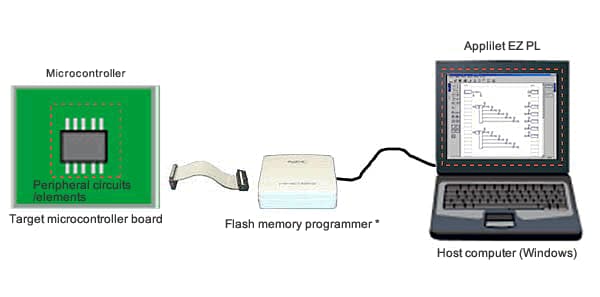
Overview
Description
Applilet EZ PL is a programming software that can create microcontroller application software easily in a manner similar to solving a puzzle, without using any programming language.
This software allows even users who are unfamiliar with programming languages and do not have knowledge of software development to easily create a variety of microcontroller application software using a graphical user interface (GUI) on a host machine. Applilet EZ PL can also be used to study and evaluate the basic operation of a system that uses a microcontroller.
Features
- Microcontroller software can be automatically generated simply by combining a logic circuit, electric circuit, and microcontroller function using the GUI.
- By using in combination with an evaluation board, operation of the created software can be confirmed easily.
- C language output function is built in (78K0/Kx2 only. For the 78K0S/Kx1+, assembly language is output). Possible to view, edit, and recompile the source file afterwards.
- Supports a broad range of needs from users just starting to learn about microcontrollers, to students, to expert hardware design engineers.
- Built-in simulation function enables evaluation to be performed without an actual device.
- Supported Evaluation Boards
- Learn More
Target Devices
Documentation
|
|
|
|
|---|---|---|
| Type | Title | Date |
| Manual - Development Tools | PDF 3.98 MB 日本語 | |
1 item
|
||
Additional Details
System Configuration
The system configuration for using Applilet EZ PL is shown below.
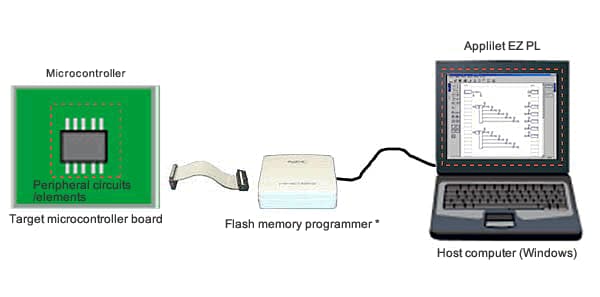
- A function equivalent to a flash memory programmer may be included on the target board. Please refer to the board's instruction manual for details.
Operating Environment
| Host machine operating environment | |
|---|---|
| Supported operating systems | Windows 2000, Windows XP* |
| CPU | Intel Pentium 300 MHz or higher |
| RAM | 128 MB or more |
*Notes
- It is recommended that the latest service pack for the relevant operating system be installed. Windows Vista is currently under evaluation and it is not listed as supported operating system.
- The minimum requirements for the simulation function are a 1GHz Pentium III CPU, 768 MB of RAM, and a high-speed graphics card.
Operation Overview
In Applilet EZ PL, software can easily be generated using the following procedure.
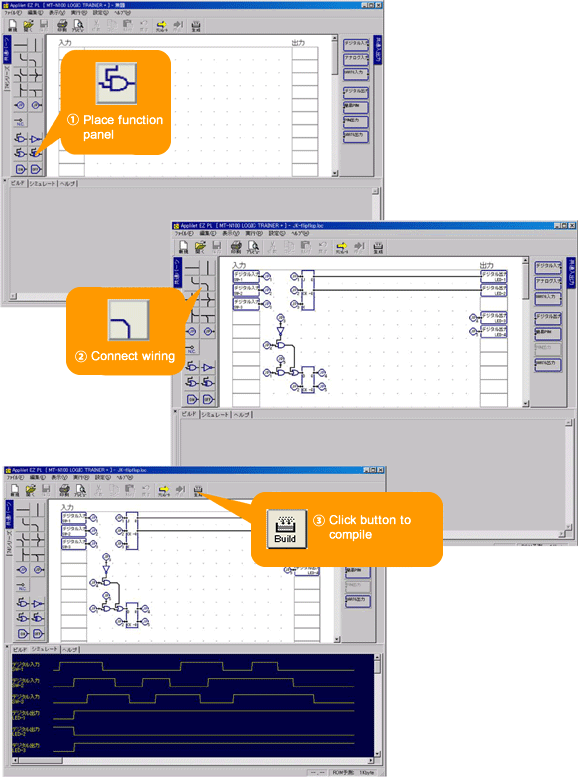
Panel Types
In Applilet EZ PL, the GUI contains programming elements that have been broken down into small modules called "panels". Software can be generated automatically through logical combination of these panels.
- Input panels
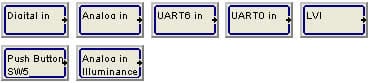
- Processing panels

- Connecting panels
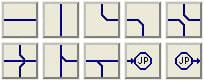
- Output panels
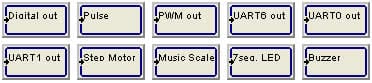
Remarks
The panels shown above are examples.
Supported Evaluation Boards
Sunhayato Corp. offers the following evaluation boards that allow users to easily try using Applilet EZ PL.
For 78K0/KE2
CT-781 (ReferSTAR 78K/Kx2)
Image
For 78K0S/KA1+
CT-780(ReferSTAR 78K)
Image
CT-207 (microcontroller evaluation card)
Image
MT-N100:LOGIC TRAINER+
Image
Download Simple Visual Programming Software (Applilet EZ PL)
This is the download page for the Applilet EZ PL, a simple visual programming software.
It is assumed that customers who view or download any of the tools or materials shown on this and subsequent pages have agreed to the terms of the License Agreement.
Be sure to read the License Agreement before viewing or downloading these tools.
License Agreement
- In no event shall Renesas Electronics be held responsible for any infringement of copyrights, patents, trademarks or other intellectual property rights of third parties arising out of or in connection with the use of this product. Nothing herein shall be construed as conferring any right or license under any copyrights, patents, trademarks or other intellectual property rights of Renesas Electronics or any third party.
- Circuits, software, and other information related to these tools and/or materials are provided for illustrative purposes in semiconductor product operation and application examples. The incorporation of these circuits, software and information in the design of the customer's equipment shall be done under the full responsibility of the customer. Renesas Electronics assumes no responsibility for any losses incurred by customers or third parties arising from the use of these circuits, software and information.
- No part of this document may be copied or reproduced in any form or by any means without the prior written consent of Renesas Electronics. Renesas Electronics assumes no responsibility for any errors that may appear in this document.
- These tools are evaluation versions. No technical support will be provided for these tools. For details on an evaluation board, please contact the company that sells the board directly.
* You must agree to these terms before using any of the tools shown below.
| Product name | Download | User's manual | Remarks |
|---|---|---|---|
| Applilet EZ PL V3.8 (program only) | ZIP (5.58 MB) | Applilet(R) EZ PL For Ver. 3.6 or Later (PDF | English, 日本語) (5.14 MB) | NO |
Other Tools
Other tools need to be installed to edit source files generated by Applilet EZ PL in an integrated development environment and generate object files.
When using the 78K0/Kx2
| DF780547 | Device files for the 78K0/Kx2. Information for each product's memory and peripheral functions is included. Required for compiling/assembling. |
| RA78K0 | An assembler supporting the 78K0/Kx2. There is a 32 KB code size restriction. The PM+ integrated development environment is included. |
| CC78K0 | A compiler supporting the 78K0/Kx2. |
| PRM78F0547 | Files necessary for writing a program to the flash memory. Information for writing to flash for each product (including the 78K0/KE2) is included. Required for the flash memory programmer GUI (Renesas Flash Programmer). |
| SM+ for 78K0/KX2 | A software simulator for 78K0/Kx2. Allows programs to be debugged without using special hardware on the computer. |
| Applilet | A tool that automatically generates programs for initial settings or controlling peripheral functions (timers, UART, A/D) of a microcontroller using the settings of a GUI. For details on Applilet, please see here. |
| Renesas Flash Programmer | A GUI for flash memory programming for the 78K0/KX2. |
Where to obtain software:
- DF780547: Device File DF780547 V2.21 (78K0/Kx2) (ZIP | English, 日本語)
- RA78K0: [Evaluation Software] RA78K0 Free Tool for 78K0 (ZIP | English, 日本語)
- CC78K0: [Evaluation Software] CC78K0 Free Tool for 78K0 (ZIP | English, 日本語)
- PRM78F0547: Parameter File PRM78F0547 V1.07 (For PG-FP4/PG-FPL3/MINICUBE2) (EXE | English, 日本語)
- SM+ for 78K0/KX2
- Applilet
- Renesas Flash Programmer
When using the 78K0S/Kx1+
| RA78K0S | An assembler supporting the 78K0S/Kx1+. There is a 32 KB code size restriction. The PM+ integrated development environment is included. |
| CC78K0S | A compiler supporting the 78K0S/Kx1+. |
| DF789234 | Device files for the 78K0S/Kx1+. Information for each product's memory and peripheral functions is included. Required for compiling/assembling. |
| PRM78F9234 | Files necessary for writing a program to the flash memory. Information for writing to flash for each product is included. Required for the flash memory programmer GUI. |
| SM+ for 78K0S/Kx1+ | A software simulator for the 78K0S/Kx1+. Allows programs to be debugged without using special hardware on the computer. |
| Applilet | A tool that automatically generates programs for initial settings or controlling peripheral functions (timers, UART, A/D) of a microcontroller using the settings of a GUI. For details on Applilet, please see here. |
| Programmers | For 78K0S/Kx1+ flash programming, please use the MINICUBE2 and QB-Programmer, or the programming GUI that comes with the evaluation board. |
Where to obtain software:
- RA78K0S: [Evaluation Software] CC78K0S Free Tool for 78K0S (ZIP | English, 日本語)
- CC78K0S: [Evaluation Software] RA78K0S Free Tool for 78K0S (ZIP | English, 日本語)
- DF789234: Device File DF789234 V3.20 (78K0S/Kx1+) (ZIP | English, 日本語)
- PRM78F9234: Parameter File PRM78F9234 V1.08 (For PG-FP4/MINICUBE2) (ZIP | English, 日本語)
- SM+ for 78K0S/Kx1+
- Applilet