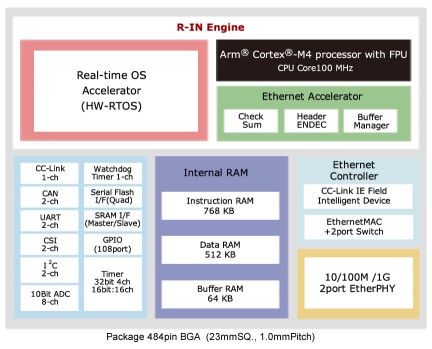-
-
-
Design Resources
- Design & Development
- Featured Design Tools
- Partners
- Content & Training
-
Support
-
Support Forums
Get help from our expert Renesas technical staff and community.
- Technical Support
- Training & Events
- Quality & Packaging
-
Support Forums
-
Sample & Buy
-
Buy Direct from Renesas
Customers can now choose the convenience of buying direct from Renesas.
- Ordering Resources
-
Buy Direct from Renesas
R-IN32M4-CL2
circleActiveICs for Industrial Ethernet Communication
Overview
Description
Click here for products that support the latest protocol CC-Link IE TSN.
The R-IN32M4-CL2 contains built-in Gigabit PHY in addition to our featured Renesas R-IN engine (“R-IN engine”) available in the series family, providing the optimal solution to bring high performance CC-Link IE Field network protocol to industrial equipment. The network performance of CC-Link IE Field has been proven effective in the 4th industrial revolution, where various sensors and actuators are connected. By combining CC-Link IE Field with our proposed R-IN engine, we bring high level of intelligence to end devices, providing significant improvement further to the industrial networks.
With the embedded Gigabit ethernet PHY in the R-IN32M4, circuit design is made extremely easy since no Gigabit PHY related analog design is required, which can be quite troublesome in a conventional hardware approach. Furthermore, with the addition of FPU, 8 channels of 10-bit ADC and 16 channels of 16-bit timers embedded to the CPU core, the R-IN32M4 has greatly extended the family’s application; not only remote IO applications, where the R-IN32M series has exceeded, the R-IN32M4 also performs well in motor & sensor control, and even industrial network gateway applications.
Features
- Brings high level of intelligence to end devices
- Provides significant improvement to industrial networks
- Embedded Gigabit ethernet PHY in R-IN32M4
- Circuit design is made extremely easy; no Gigabit PHY related analog design is required
- FPU: 8 channel 10-bit ADC and 16 channel 16-bit timers embedded to the CPU core
Comparison
Applications
Applications
- Communication unit of various slaves in field networks and motion networks
- PLC, Remote IO, CNC, AC Drive (Inverter), Robot, Servo drive, Servo Motor
Design & Development
Sample Code
Models
ECAD Models
Schematic symbols, PCB footprints, and 3D CAD models from SamacSys can be found by clicking on products in the Product Options table. If a symbol or model isn't available, it can be requested directly from the website.
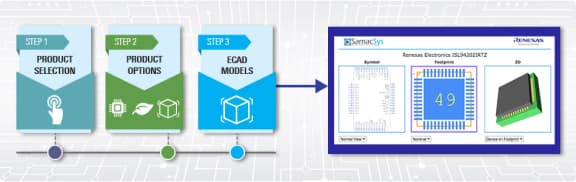
Product Options
PLP |
Bit Size |
Family Name |
Program Memory (KB) |
RAM (KB) |
Lead Count (#) |
CPU |
Operating Freq (Max) (MHz) |
On-chip Oscillator |
Floating Point Unit |
PLL |
DMA Remarks |
External Interrupt Pins (#) |
I/O Ports |
Timer |
ADC |
CAN (ch) |
Ethernet Remarks |
Clocked Serial Interface (ch) (#) |
UART (ch) (#) |
I2C (ch) |
Operating Voltage Range (V) |
Temp. Range |
Remarks |
Moisture Sensitivity Level (MSL) |
Buy / Sample |
|
|---|---|---|---|---|---|---|---|---|---|---|---|---|---|---|---|---|---|---|---|---|---|---|---|---|---|---|
| Part Number | ||||||||||||||||||||||||||
| N/A | 32 | R-IN32M4 | 768 | 512 | 484 | Cortex-M4 with FPU | 100 | No | 1 | Yes | DMAC x 4 ch | 29 | 106 | 16-bit Timer x 16-ch, Watchdog Timer x 1-ch | 10-bit x 8-ch | 2 | 2ch | 2 | 2 | 2 | 0.9 - 1.1 | -40 to 85°C | Industrial communication, include CC-Link IE Field slave IP and 2port PHY, Power Supply = VDD = 0.9 to 1.1 V, VDDIO = 3.0 to 3.6 | 3 |
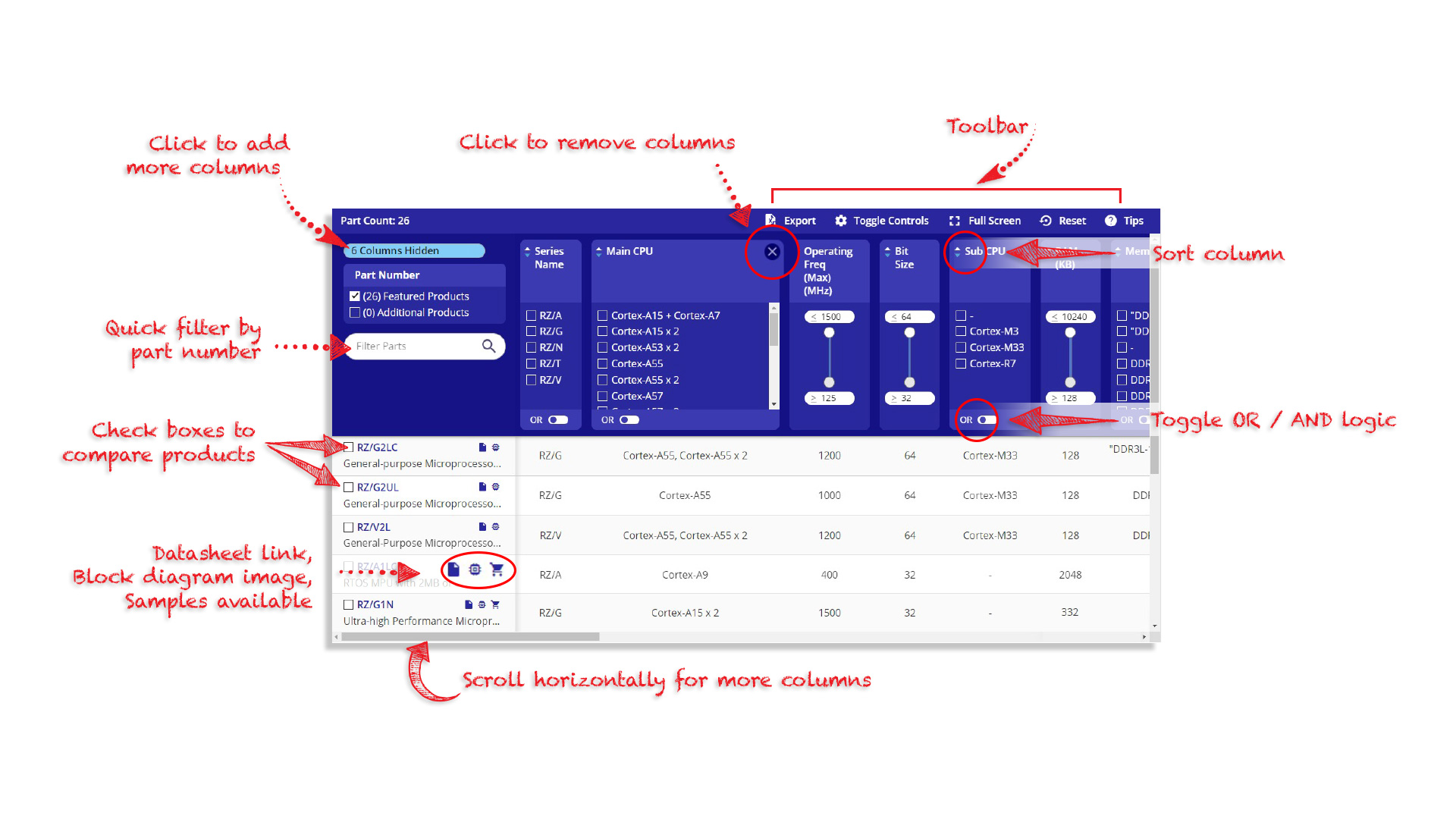
Tips for Using This Parametric Table:
- Hide Filters button in header: Collapse or expands filters
- Column sort buttons in header: Sort Column alphabetically / numerically descending or ascending
- Reset button in header: Reset all filters to the page default
- Full Screen button in header: Expand the table to full screen view (user must close out of full screen before they can interact with rest of page)
- Export button in header: Export the filtered results of the table to an Excel document
- Filter parts search bar in header: Type to filter table results by part number
- Hide column button in column headers: Select to hide columns in table
- AND / OR toggle switches in header: Toggles the logic of this particular filter to be “AND” or “OR” logic for filtering results
- Multiselect checkboxes at beginning of each row in table: Select these checkboxes to compare products against each other
- Document icon next to product name in row: View the featured document for this product
- Chip icon next to the right of the document icon in row: View the block diagram for this product
- Cart icon to the right of the chip icon: Indicates that samples are available for this product