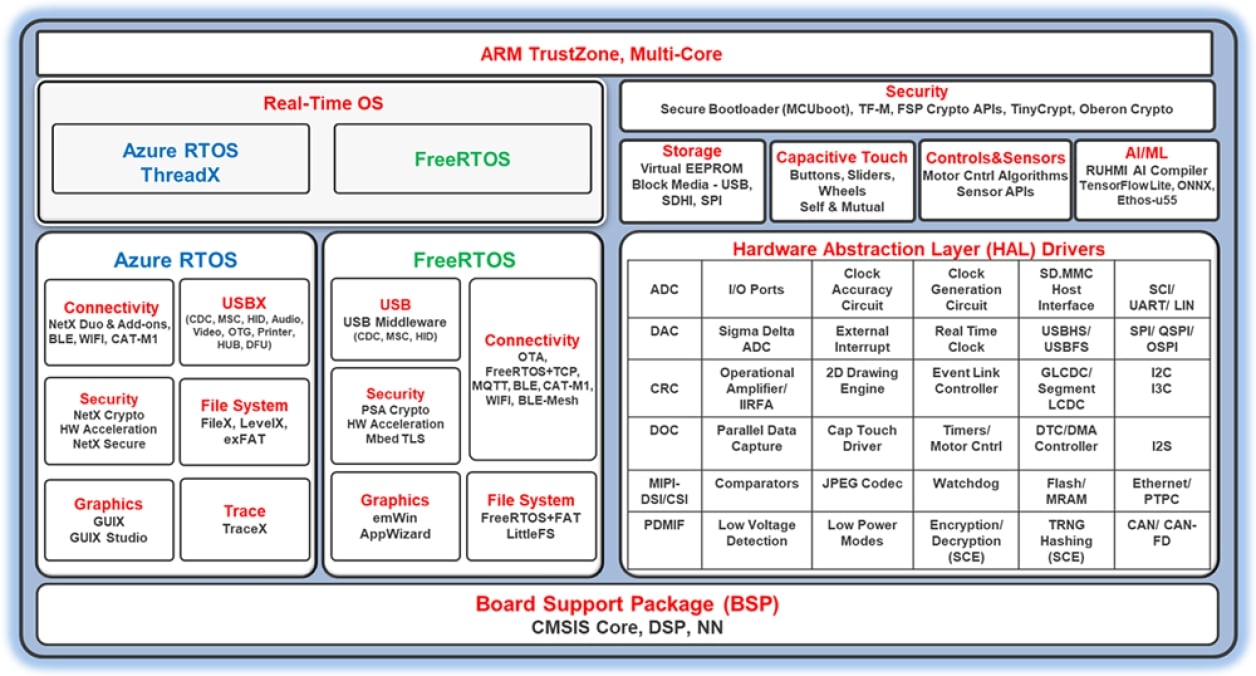Overview
Description
The Renesas Flexible Software Package (FSP) is an enhanced software package designed to deliver user-friendly, scalable, high-quality software for embedded system designs using the Renesas RA family of Arm Microcontrollers, ensuring software compatibility across the RA family, from entry-level to high-performance microcontrollers. With the support of new Arm® TrustZone® and other advanced security features, FSP provides a quick and versatile way to build secure, connected IoT devices using production-ready drivers, Azure® RTOS, FreeRTOS™, and other middleware stacks.
download Download Latest FSP (v6.3.0):
FSP Platform Installer (Includes e² studio IDE, toolchain, and FSP packs):
RA Smart Configurator (RASC) Installer (FSP packages to use with 3rd party IDEs with IAR Embedded Workbench, Arm Keil MDK):
FSP Standalone Installer (FSP packs for the users who only update the FSP and no e² studio update):
- Download from the Assets section of the GitHub
The installation instructions can be found here. All the FSP Releases and Patches can be found on GitHub.
FSP includes best-in-class HAL drivers with high performance and low memory footprint. Middleware stacks with Azure RTOS and FreeRTOS integration are included to ease the implementation of complex modules like communication and security. The e² studio IDE provides support with intuitive configurators and intelligent code generation to make programming and debugging easier and faster.
FSP uses an open software ecosystem and provides flexibility in using bare-metal programming, including Azure RTOS or FreeRTOS, your preferred RTOS, legacy code, and third-party ecosystem solutions. FSP and e² studio can be used free of charge on any Renesas device.
Features
- Multi-Core and Single Core support of Arm® Cortex®- M-based RA MCUs
- Small memory footprint HAL drivers
- Intuitive configurator and code generator
- Static and dynamic analysis using industry-standard tools
- Application support using RTOS and non-RTOS environments
- Azure RTOS and its middleware stacks with Flexible Software Package
- Azure RTOS ThreadX, NetX Duo & Add-ons, USBX, GUIX & GUIX Studio, FileX, TraceX, exFAT, LevelX, NetX Duo Secure & NetX Crypto (HW acceleration)
- FreeRTOS support – Includes Kernel and set of software libraries
- FreeRTOS Kernel, FreeRTOS-Plus-TCP, Core MQTT, Core HTTP/HTTPS, Task pool, Secure Sockets, Cellular Interface
- Tool configurable RTOS resources (Threads, mutexes, etc.)
- Middleware stacks from Renesas and third parties
- Ethos-U55 support for CM85 based MCUs for efficient AI/ML integration
- TCP/IP and other connectivity protocol stacks including MQTT
- USB middleware support for CDC, HID, and MSC
- Wireless connectivity through Cellular (Cat-M1), Wi-Fi, and Bluetooth Low Energy LE 5.0 (BLE Mesh)
- File System support with FreeRTOS+FAT and LittleFS
- Storage (Block Media) support for SDMMC, SPI, and USB.
- Virtual EEPROM on Flash
- Capacitive touch middleware to implement widgets like Button, Slider, and Wheels.
- Motor control algorithms
- Secure Bootloader through MCUboot
- Sensor Module APIs
- TrustZone support (for applications on CM33-based MCUs)
- TrustZone enabled drivers and middleware
- Easy-to-use tool support for TrustZone configuration
- PSA Level 2 Certified
- AWS qualified for FreeRTOS
- Easy connectivity options to major cloud providers
- Secure connections through NetX Duo Secure and Mbed TLS
- Cryptographic APIs and integrated Hardware Acceleration support
- Arm PSA Cryptographic APIs
- Azure RTOS NetX Crypto APIs
- Ultimate security with FSP Crypto APIs (SCE9 protected mode)
- Oberon Ocrypto targeting low end RA2E1 devices
- TinyCrypt targeting constrained devices
- Graphics interface support and tools
- LVGL integration support for RA devices
- Segger emWin (RA customers can use Segger emWin graphic tools and libraries for free from Downloads below)
- Azure RTOS GUIX and GUIX Studio (available free on Microsoft Apps Store)
- Secure debugging capabilities
- Extensive tool support from Renesas and leading third-party solutions
- Integrated package with all required components for easy setup and starting development (single installer with e2 studio, CMSIS packs, toolchain, and Segger J-Link drivers)
- Complete source code available through GitHub
Release Information
For additional information and links, go to GitHub.
v6.3.0
Release Notes
Flexible Software Package (FSP) for Renesas RA MCU Family, version 6.3.0
Minimum e2 studio version for FSP 6.3.0 is e2 studio 2025-12
- Download the FSP with e2 studio Windows installer for this release: FSP Windows Platform Installer
- Download the FSP with e2 studio Linux installer for this release: FSP Linux Platform Installer
- Refer to Installing e² studio in a Linux PC | Renesas Customer Hub for information on installing e2 studio and related software components on a Linux PC.
- Download the FSP with e2 studio MacOS (Apple Silicon) installer for this release: FSP MacOS Platform Installer
- Refer to the Quick Start Guide for the e² studio for macOS for information on installing e2 studio and related software components on a macOS PC.
If using IAR or Keil MDK, download the Renesas Advanced Smart Configurator (RASC) for this release.
- For Windows download: FSP RASC Windows Installer
- For Linux download: FSP RASC Linux Installer
- For macOS (Apple Silicon) download: FSP RASC macOS Installer
All installers are available in the Assets section of this release.
Refer to the README.md in the FSP root folder for setup instructions, hardware details, and related links.
New Features
- Added support for PTX Native-Tag add-on API on PTX105R NFC Reader
- Added CEU image capture mode support with optional scale down and YCbCr422 to YCbCr420 format conversion
- Added support for all compare match events on GPT module
- Added support for SPI burst transfer without delay, which allows sending multiple data frames consecutively without any delay between frames
- Added support for USB0 and USB1 simultaneous operation
- MCUBoot supports updating multi-images, especially for multi-core boards
- Updated PQC-Lib to v2.00, which adds support for MLKEM-1024 and MLDSA-87 algorithms
- An SBOM (.spdx) is now generated and uploaded as part of FSP releases
- Added FSP solutions templates for TrustZone projects
- Added Modbus Serial slave module support
- lwIP
- Added lwIP NetBIOS name server application support
- Added lwIP SMTP Client application support
- Added lwIP Iperf application support
- Added HAUD (audio 2.0) driver support
- Added KDF-HMAC feature for RSIP-E11A PM driver
- Added brainpool curve support for ECDH feature for RSIP-E51A and RSIP-E50D PM driver
- Added prehash support for ML-DSA
- Added Per Stream Filtering and Policing (PSFP) feature support
- Added frame preemption feature support on RA8M2, RA8D2, RA8T2, RA8P1 Ethernet drivers
- Allow override of d1_cacheflush() and d1_cacheblockflush() r_drw D1 layer functions
Fixes and Improvements
- Fixed default support of battery charging in USB stack for some devices
- Support for the mbedtls_aes_cmac_prf_128 hardware accelerator function
- Fixed the incorrect address space in MCUboot multi-image by updating the linker configuration
- Added workaround document for e2 studio 2025-12 Solution project pin config issues
- Fixed TrustZone guard function generation for R_GPT_CompareMatchSet()
- Updated r_agt usage notes regarding restrictions with event counting and low power modes per TU TN-RA*-A0133B/E
- Added asymmetric plaintext key generation support for SCE9 and RSIP-E51A in PSA Crypto
- Updated SCE9 Protected Mode APIs to check parameters when parameter checking macro SCE_CFG_PARAM_CHECKING_ENABLE is enabled
- The parameter checking that was already present in previous version is also reflected only if SCE_CFG_PARAM_CHECKING_ENABLE is enabled.
- R_VIN:
- Fixed UDS Passband calculation when image scaling is used
- Fixed generation of Image Stride setting and runtime buffer size
- UDS Enabled state now automatically determined based on configured image input and output sizes
- Updated KDF-SHA feature for RSIP-E11A PM driver to remove the restriction on input message length (up to 64 bytes)
- Updated LLVM version to 21.1.1
- Updated IAR toolchain to v9.70.2
- IAR v9.70.2 includes new device support for RA0L1, RA2T1, RA4C1, RA8D2, RA8M2, RA8P1, and RA8T2
- Reduced code size of AES algorithm for RSIP-E11A PM driver
- Reduced total code size for RSIP Protected Mode driver for RSIP-E31A
- Updated AES-XTS control procedures for RSIP-E51A and RSIP-E50D PM driver in order to satisfy CMVP key requirement
- Corrected RA8M2 SiP (LFBGA-303) and HLQFP-176 part numbers
- Added missing RA8T2 SiP (LFBGA-303) part numbers
- r_ospi_b:
- Fixed code generation to use the erase table for the initial command set in the spi_flash_cfg_t config structure for backwards compatibility
- rm_block_media_spi, rm_levelx_nor_spi, rm_littlefs_spi_flash:
- Updated OSPI_B start address macro usage to support devices with multiple OSPI_B peripherals
- Added support to use decimal input type for TAU PWM duty cycle percent
- Fixed RMAC read overflow issue
- Ocrypto version updated to v3.9.4
- Enabled Ocrypto for RA0E1, RA0E2, RA0L1, RA2E2, and RA2L1 devices
- Fixed build error when USBX Host Hub is enabled
- Reordered HCDC type assignment to fix CDC data transfer issue for Host Composite and HCDC_ECM when parameter checking mode is enabled
- Reduced total code size for RSIP Protected Mode driver for RSIP-E11A
- Platform installer updated to include e2 studio 2025-12
- Removed a vulnerability in the RSA signature verification APIs in SCE Protected Mode
- Segger JLink version updated to 8.92
- Added a note about the counter value to the R_TML_StatusGet API description
- Fixed issue where CANFD CH0 RNC setting was incorrectly applied to CH1(instance 1)
- Updated UARTA permissible baud rate error formula per TU
- E2 Emulator support updated to v2.7.1
Known Issues
- Solution Projects (TrustZone, Multicore):
- There are issues related to pin configuration synchronization between projects in e2 studio 2025-12. Refer to this document for workarounds.
- RA0E1:
- e2 studio projects automatically reset compiler optimization to a Size setting on every generate or build operation
- Add optimization flags (e.g. -O0) manually to 'Other optimization flags' to override the -Oz setting
- HS400x and ZMOD4xxx sensors cannot be used on RA0E1
- FS3000 sensor does not support SAU-I2C driver
- Selecting 'Safely Remove Hardware and Eject Media' on Windows and eject the mass storage (PMSC), when using USBX composite device (PCDC+PMSC), the Windows Explorer for PMSC does not disappear.
- PMSC may not work properly when USBX Composite Device (PCDC+PMSC) is connected to a specific Linux OS
(USB Host). - For known issues in the tools, please refer to the respective tool's release notes, e2 studio RN
Deprecations
- AES-XTS key injection feature for RSIP-E31A is deprecated and will be removed in the next major release
- NPU secure and privilege attributes in rm_ethosu are deprecated; configure via OFS2 instead
Target Devices
Design & Development
Videos & Training
Learn how to import and run Flexible Software Package (FSP) example projects in e² studio using the RZ/A3UL Evaluation Board Kit. The same workflow applies to both RZ and RA device families. This video walks through three demos covering ADC configuration, USB PCDC communication, and LCDC display control.
Events & Webinars
News & Blog Posts
Blog Post Nov 15, 2022 |
Blog Post Apr 28, 2022 |
Blog Post Jan 28, 2022 |
Blog Post Jan 28, 2022 |
News Jun 15, 2021 |
Additional Details
Components
- CMSIS compliant pack files for e2 studio integrated development environment
- BSPs for RA MCUs and boards
- HAL drivers to access peripherals
- Real Time Operating Systems (RTOS)
- Middleware stacks and protocols
- Module configurators and code generators
- Source files to integrate with any development environment and third-party tools
Supported Toolchains
Software components in the FSP support following toolchains:
- e2 studio Integrated Development Environment, with toolchain supports of GCC Arm Embedded and LLVM Embedded Toolchain for Arm
- IAR Embedded Workbench
- Arm Keil MDK
Software Installation Instructions
Refer to the FSP GitHub page for installation and usage instructions: FSP GitHub Instructions
e2 studio Integrated Development Environment
The FSP provides a host of efficiency-enhancing tools for developing projects targeting the Renesas RA series of MCU devices. The e2 studio Integrated Development Environment provides a familiar development cockpit from which the key steps of project creation, module selection and configuration, code development, code generation, and debugging are all managed. FSP uses a Graphical User Interface (GUI) to simplify the selection, configuration, code generation and code development of high level modules and their associated Application Program Interfaces (APIs) to dramatically accelerate the development process.
e2 studio is equipped with set of options to configure various aspects of your application project. Some of these options include:
BSP configuration
Configure or change MCU and board-specific parameters from the initial project selection.
Clock Configuration
Configure the MCU clock settings for your project. The Clock Configuration presents a graphical view of the MCU's clock tree, allowing the various clock dividers and sources to be modified.
Pin Configuration
The Pin Configuration provides flexible configuration of the MCU's pins. This configures the electrical characteristics and functions of each port pin. As many pins are able to provide multiple functions, the pin configurator makes it easy to configure the pins on a peripheral basis. The Pin Configuration tool simplifies the configuration of large packages with highly multiplexed pins by highlighting errors and presenting the options for each pin or for each peripheral.
Module Configuration
The Module Configuration provides options to add FSP modules (HAL drivers, Middleware stacks and RTOS) for RTOS and non-RTOS based applications and configure various parameters of the modules. For each module selected, the Properties window provides access to the configuration parameters, interrupt priorities, pin selections etc.
Interrupt Configuration
Interrupt Configuration allows to add new user interrupts or events and set interrupt priorities. This will also allow the user to bypass a peripheral interrupt and have user-defined ISRs for the peripheral interrupts.
Components Configuration
The Components configuration enables the individual modules required by the application to be included or excluded. All modules that are necessary for the modules added to the application are included automatically. You can easily include or exclude additional modules by ticking the box next to the required component.
QE Tools
QE for Capacitive Touch is an assistance tool for applications which operate under the e2 studio. For the development of embedded systems that work with capacitive touch sensors, this tool simplifies the initial settings of the touch user interface and the tuning of the sensitivity, thus shortening developing times.
The QE for BLE is a dedicated tool for developing embedded software in systems which support the Bluetooth®low energy protocol stack. This solution toolkit runs in the e2 studio integrated development environment. The combination of the e2 studio and QE for BLE makes it easy to test the communications features of Bluetooth®low energy.
Other Tool Features
- Context-sensitive Autocomplete feature that provides intelligent options for completing a programming element
- Developer Assistance tool for selection of and drag and drop placement of API functions directly in application code
- Smart Manual that provides driver and device documentation in the form of tooltips right in the code
- Edit Hover feature to show detailed descriptions of code elements while editing
- Welcome Window with links to example projects, application notes and a variety of other self-help support resources
- Information Icon for each module is provided in the graphic configuration viewer that links to specific design resources for that module in the user manual.
Third Party Tool Support
In addition to the Renesas e2 studio IDE, FSP supports third party tools and IDEs as well. This support is provided through RA Smart configurators (RASC) application. The Renesas RA Smart Configurator is a desktop application that allows you to configure the software system (BSP, drivers, RTOS and middleware) for a Renesas RA microcontroller when using a 3rd-party IDE and toolchain. The RA Smart Configurator can currently be used with IAR Embedded Workbench, Keil MDK and the Arm compiler 6 toolchains.
Resources
Support

Support Communities